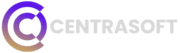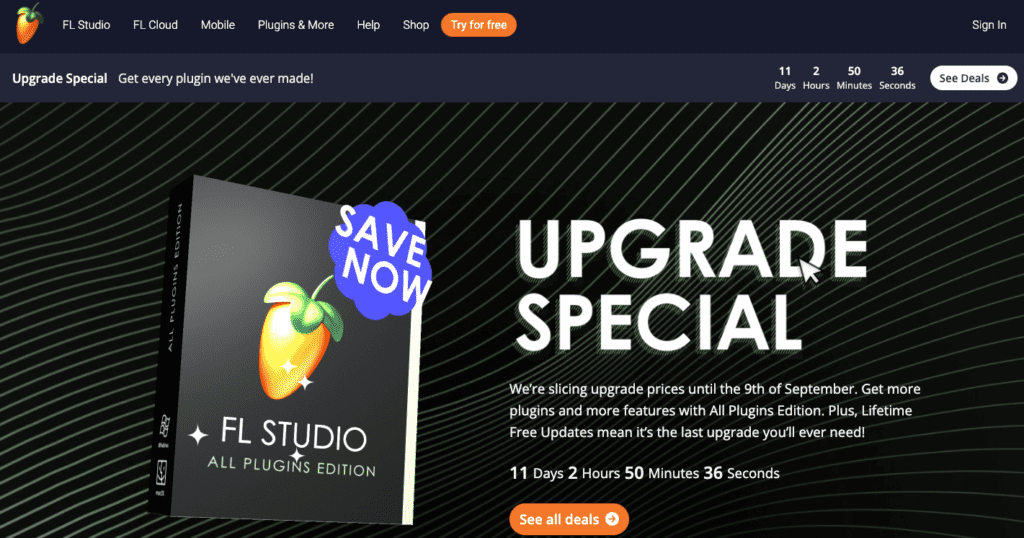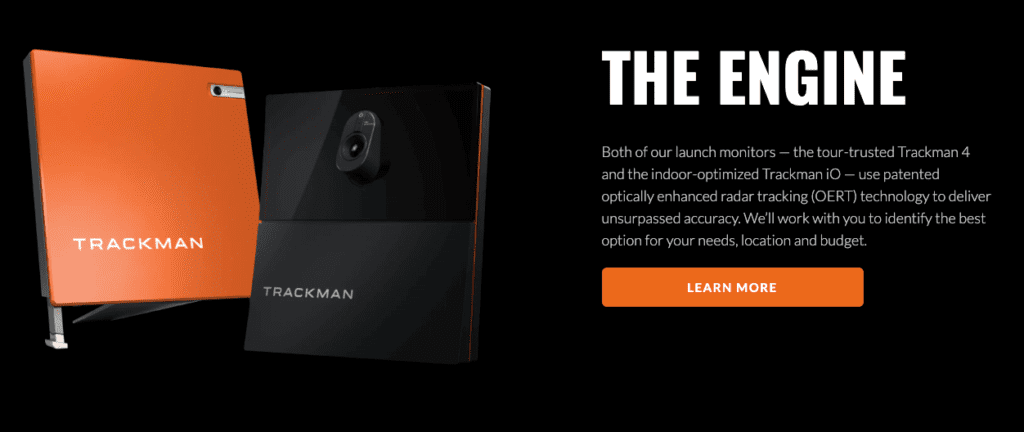Want to know how to streamline your cutting process and maximize precision? Looking for the best CNC plasma software to transform your workflow? You’ve come to the right place!
It’s a game-changer, allowing for precise, high-speed cutting that saves time and material costs. But here’s the catch—without the right software, even the best CNC machines can fall short. That’s why choosing the best CNC plasma software is so important. It’s the software that takes control, optimizing everything from cutting paths to precision, and ensuring your machine delivers flawless results.
The problem? There are so many options out there that it’s tough to know which one will work best for you. Some software may be packed with features but difficult to use, while others may be budget-friendly but lack the power to handle complex cuts. That’s where I come in! In this post, I’ll walk you through a curated list of the 21 best CNC plasma software solutions to help you dominate your workflow, cut down on costs, and enhance precision. By the end of this, you’ll know exactly which software can take your CNC plasma cutting to the next level.
Why Choosing the Right CNC Plasma Software Matters
So, why is finding the right software such a big deal? Well, when it comes to CNC plasma cutting, the software is the brain behind the machine. The best CNC plasma software controls everything—from making sure your cuts are perfectly accurate to optimizing the path your cutter takes. This leads to fewer mistakes, faster production times, and lower costs.
Think about it: when your software is dialed in, you’re not just saving time, you’re also saving money by using less material and reducing downtime. Plus, it ensures that your cuts are consistently high-quality, which is crucial if you want to deliver top-notch products. That’s why picking the best CNC plasma software isn’t just about preference—it’s about choosing a tool that makes your work more efficient and your workflow smoother.
The right software can also automate much of the process, reducing human error and allowing for better integration with other systems, like CAD/CAM. With CNC automation, you’re looking at a workflow that runs like clockwork, making it easier to meet deadlines, increase accuracy, and improve the overall quality of your work.
Key Features To Look for in the Best CNC Plasma Software
When you’re shopping for the best CNC plasma software, there are a few must-have features you want to keep an eye out for:
- User-Friendly Interface: Let’s face it—no one has time to wrestle with complicated software. The best options are easy to navigate, even for beginners, and don’t require a steep learning curve. You want something that lets you jump into your projects quickly without wasting time figuring out the basics.
- Customizable Settings: One size does not fit all in the CNC world. The ability to adjust and fine-tune settings to meet the specific needs of your projects is crucial. Customizable software lets you tailor everything from cutting speed to the depth of each cut, helping you get the exact results you’re looking for.
- Integration Capabilities: If you’re using a CAD or CAM system (and most of us are), you’ll want your CNC software to integrate seamlessly with it. This smooth integration saves time by allowing you to import designs directly and cut them without extra steps.
- Precision and Accuracy: Of course, you want your cuts to be as precise as possible. The best CNC plasma software ensures that your machine cuts exactly where it’s supposed to, reducing errors and minimizing material waste.
- Cost-Effectiveness: While some software can be expensive, it’s important to balance features with price. The best options will offer enough tools and capabilities to justify the cost without breaking the bank.
Finding software that checks all these boxes will make your workflow more efficient and your life a lot easier. And the good news? I’ve rounded up a list of software options that do just that.
The Benefits of CNC Plasma Software in Your Workflow
Alright, so now you know what to look for—but what can the best CNC plasma software actually do for you? A lot, as it turns out.
- Increased Productivity: With the right software, you can speed up your processes and reduce downtime. By optimizing cutting paths and automating parts of the process, you’ll be able to get more done in less time.
- Better Accuracy: Smart cutting algorithms built into the best CNC plasma software ensure that your cuts are more precise. This means fewer mistakes and less wasted material, which is a win-win for both your budget and your end product.
- Simplified Workflow Management: Good CNC software lets you manage multiple projects simultaneously. Whether you’re working on a small batch or a large-scale production run, you’ll have better control over your workflow and can keep everything organized.
- Cost Reduction: When you’re able to work more efficiently, you’re naturally reducing costs. The software helps you use fewer materials, spend less time correcting mistakes, and operate more smoothly overall.
Choosing the right software will not only help you work faster, but also produce high-quality results, which is ultimately what every CNC operator wants, right?
So, now that you understand why the best CNC plasma software is so important and what to look for, let’s get into the actual list. I’ve curated the top 21 CNC plasma software solutions for 2024 that can help you streamline your workflow, improve accuracy, and, most importantly, make your life easier. Ready to find your perfect match? Let’s dive in!
List of The Best CNC Plasma Software Solutions for 2024
Here’s a list of 21 of the best CNC plasma software solutions that can help you dominate your workflow, streamline production, and improve precision:
1. Mach3 – Best CNC Plasma Software Solution
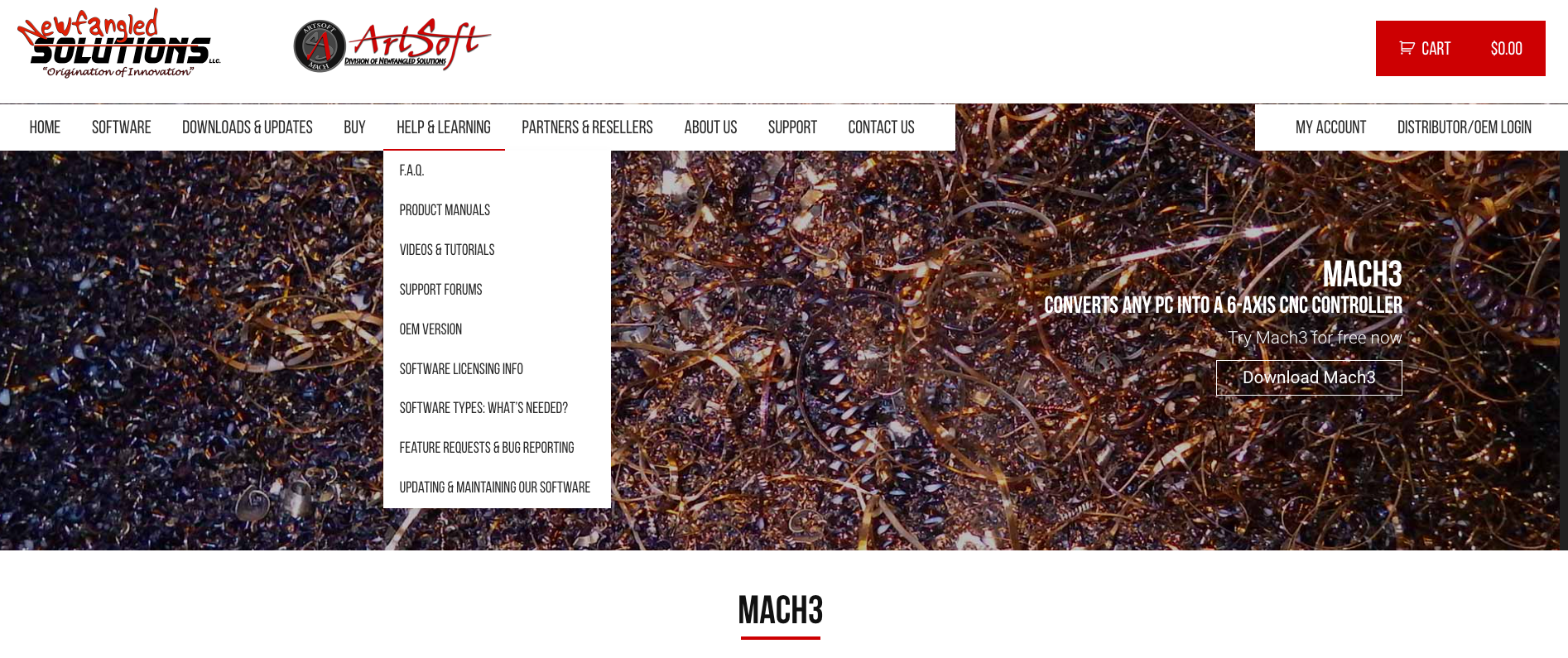
Mach3 is one of the best CNC plasma software for hobbyists and small businesses. It’s highly customizable, offering control over your CNC plasma machine in a simple, user-friendly interface. Whether you’re running a plasma cutter or other CNC machine, this software can help streamline your cutting process.
Features of Mach3:
- Highly customizable for various CNC machines
- Easy to use for operators of all skill levels
- Supports a wide range of hardware setups
- Allows G-code execution and customization
- Real-time control over cutting operations
- Offers macro capabilities for advanced automation
Pros of Mach3:
- Flexible and works with different CNC machines
- Customizable for specific user needs
- Affordable for small businesses and hobbyists
Cons of Mach3:
- Steep learning curve for beginners
- May require additional plug-ins for specific tasks
- Limited support for modern CAD/CAM integration
Price Range: $175 – $225
Best For: Hobbyists and small businesses.
2. SheetCam – Best CNC Plasma Software Solution
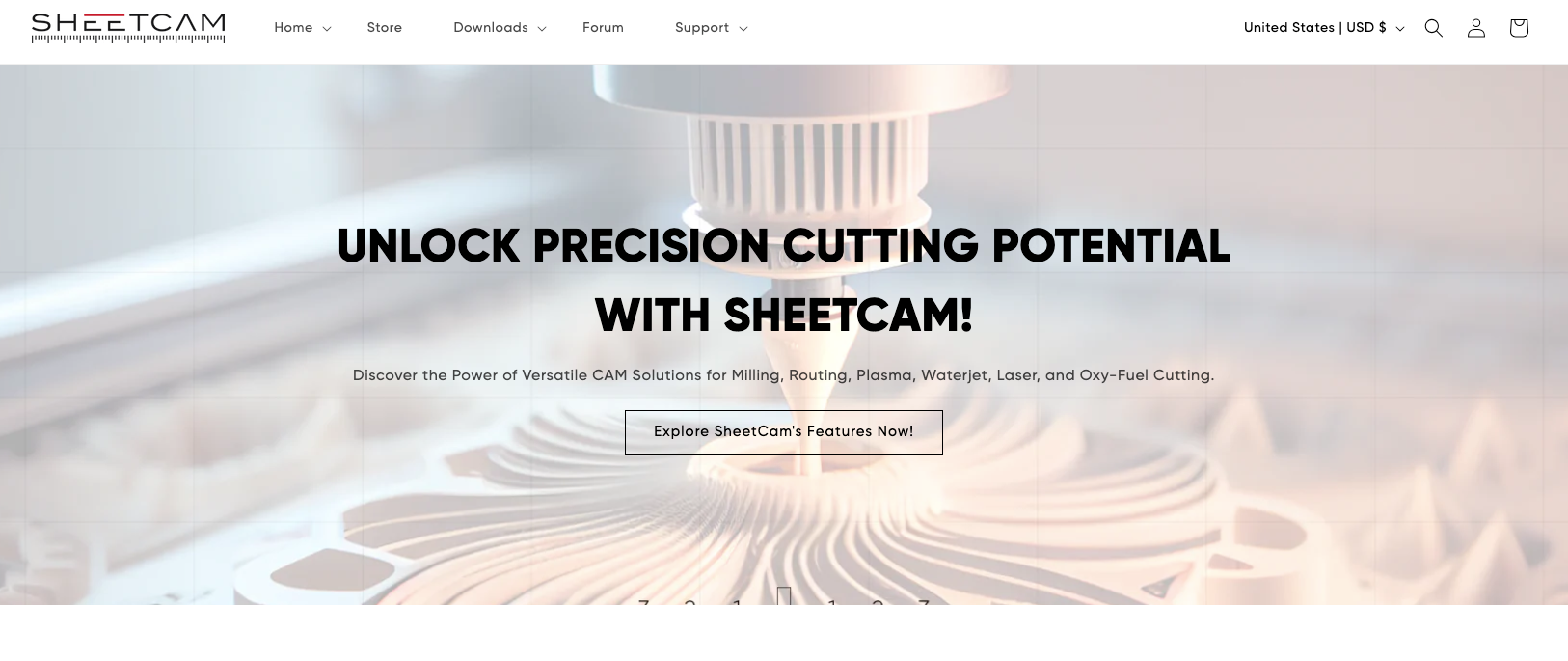
SheetCam is optimized for CNC plasma cutting, laser cutting, and waterjet operations. It’s a great solution for small to mid-sized businesses looking for precise cutting operations with customizable post-processors.
Features of SheetCam:
- Optimized for plasma, laser, and waterjet cutting
- Provides customizable post-processors for better results
- Offers advanced nesting capabilities for material efficiency
- Supports multiple cutting operations
- Simple and easy-to-understand interface
- Low system resource requirement
Pros of SheetCam:
- Specially optimized for cutting tasks
- Lightweight and easy to install
- Advanced nesting for material optimization
Cons of SheetCam:
- Limited 3D capabilities
- Basic design tools compared to more advanced CAD/CAM systems
- Requires third-party software for detailed designs
Price Range: $140 – $200
Best For: Small to mid-sized cutting operations.
3. BobCAD-CAM – Best CNC Plasma Software Solution
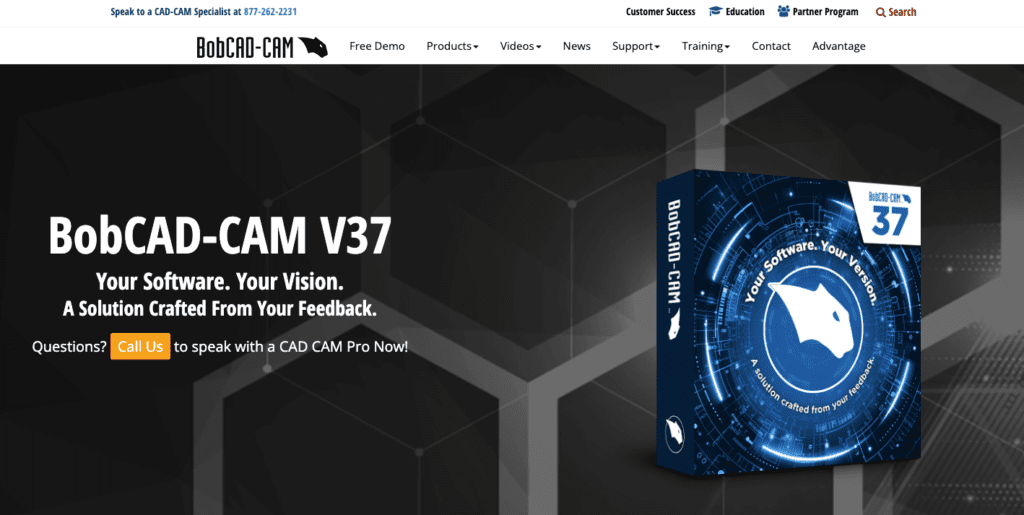
BobCAD-CAM is a powerful CAD/CAM software with advanced nesting and toolpath customization. It’s ideal for businesses that require both CAD design and CAM cutting capabilities in one comprehensive solution.
Features of BobCAD-CAM:
- Comprehensive CAD and CAM software integration
- Advanced nesting features for material efficiency
- Full control over toolpath customization
- Supports a wide range of CNC plasma machines
- Includes simulation features to avoid errors
- Offers training and support for users
Pros of BobCAD-CAM:
- All-in-one CAD and CAM solution
- Advanced toolpath and nesting control
- Training resources available for all skill levels
Cons of BobCAD-CAM:
- Higher price point than other options
- Requires a learning curve for advanced features
- Can be resource-intensive on older computers
Price Range: $695 – $2,495
Best For: Businesses needing both CAD and CAM solutions.
4. FlashCut CNC – Best CNC Plasma Software Solution
FlashCut CNC is a real-time control software that integrates easily with CNC plasma machines. It offers high precision for professionals looking for accuracy in their CNC plasma cutting.
Features of FlashCut CNC:
- Real-time CNC control for plasma cutting machines
- Easy integration with a wide range of hardware setups
- Highly accurate cutting and control
- Supports advanced G-code editing
- User-friendly interface with customizable options
- Offers dynamic path planning for optimized cutting
Pros of FlashCut CNC:
- Highly precise for CNC plasma cutting
- Real-time control over cutting operations
- Customizable for advanced users
Cons of FlashCut CNC:
- Pricey for small businesses
- Requires advanced knowledge for customization
- May require specific hardware setups
Price Range: $500 – $1,000
Best For: Professionals looking for precision in CNC plasma cutting.
5. AutoCAD – Best CNC Plasma Software Solution
AutoCAD is the industry standard for 2D and 3D design, making it a great choice for CNC plasma cutting projects. This software is known for its advanced design features and seamless integration with CAM software for cutting.
Features of AutoCAD:
- Industry-standard CAD software for 2D and 3D design
- Supports detailed drawing and design for plasma cutting
- Seamless integration with CAM software for CNC operations
- Allows for precise design and cutting paths
- Cloud-based storage and collaboration tools
- Regular updates with new features and improvements
Pros of AutoCAD:
- Best-in-class design tools
- Seamless integration with other CAM tools
- Extensive community and support resources
Cons of AutoCAD:
- Expensive for small businesses or hobbyists
- Requires a powerful system for optimal performance
- Steeper learning curve for new users
Price Range: $1,690 – $2,550 per year
Best For: Advanced users needing sophisticated design and cutting integration.
6. Fusion 360
Fusion 360 is a cloud-based CAD, CAM, and CAE software that offers a comprehensive solution for CNC machining, including plasma cutting. With integrated features for team collaboration, it’s perfect for groups working on complex projects.
Features of Fusion 360:
- Cloud-based CAD, CAM, and CAE software
- Integrated CNC machining features for plasma cutting
- Real-time team collaboration tools
- Supports both 2D and 3D designs
- Offers advanced simulation and analysis tools
- Affordable monthly or yearly pricing options
Pros of Fusion 360:
- All-in-one cloud-based solution
- Great for team collaboration
- Affordable subscription pricing
Cons of Fusion 360:
- Can be overwhelming for beginners
- Requires a stable internet connection for full functionality
- Some features locked behind higher pricing tiers
Price Range: $495 – $1,540 per year
Best For: Teams needing collaboration features and advanced cutting solutions.
7. Vectric Aspire
Vectric Aspire is a highly intuitive CAD/CAM software with a focus on 2D and 3D design. It is particularly well-suited for fabricators and woodworkers who need a seamless transition from design to production, with user-friendly features and powerful design tools.
Features of Vectric Aspire:
- Intuitive interface for easy design and cutting
- Supports both 2D and 3D designs
- Strong integration with CNC machines
- Customizable toolpaths for precision cutting
- Includes a vast library of design tools and templates
- Built-in simulation to preview cuts before production
Pros of Vectric Aspire:
- Easy to learn and use
- Perfect for fabricators and woodworkers
- Comprehensive design library and toolpath options
Cons of Vectric Aspire:
- Higher cost compared to other software
- Limited advanced CAD features for complex designs
- Requires high-end hardware for large projects
Price Range: $1,995
Best For: Woodworkers and fabricators looking for easy design-to-production workflows.
8. RhinoCAM
RhinoCAM is a powerful CAM solution integrated into Rhino, known for its advanced control over intricate geometries. If you’re working on detailed and complex CNC plasma projects, RhinoCAM offers the precision you need.
Features of RhinoCAM:
- Advanced CAM software integrated with Rhino
- Ideal for complex and intricate geometries
- Powerful 3D milling and cutting capabilities
- Highly customizable toolpath options
- Supports multi-axis CNC machining
- Full control over cutting parameters for precision
Pros of RhinoCAM:
- Perfect for detailed, complex geometries
- Customizable for advanced users
- Seamless integration with Rhino’s design tools
Cons of RhinoCAM:
- Requires Rhino, adding to the cost
- Steep learning curve for beginners
- Expensive for small businesses or hobbyists
Price Range: $1,500 – $4,500
Best For: Users needing detailed control over complex geometries.
9. EZ-CAM
EZ-CAM is a user-friendly CAM system designed for both 2D and 3D operations. It’s known for its easy integration with CNC plasma machines, making it a solid choice for users looking to streamline their cutting processes without a steep learning curve.
Features of EZ-CAM:
- User-friendly CAM system for 2D and 3D cutting
- Simple integration with CNC plasma machines
- Offers customizable post-processing options
- Supports advanced toolpath features
- Provides simulation capabilities to preview cuts
- Flexible software that works with different machines
Pros of EZ-CAM:
- Easy to learn and use
- Quick integration with CNC plasma machines
- Customizable for a variety of cutting tasks
Cons of EZ-CAM:
- Limited design capabilities compared to full CAD/CAM solutions
- Basic 3D features
- Lacks advanced automation options
Price Range: $1,250 – $2,500
Best For: Users looking for easy CNC plasma integration.
10. PlasmaCAM
PlasmaCAM is specifically designed for CNC plasma cutting, making it an excellent choice for beginners and small shops. It’s simple to use, even without CAD experience, and offers an all-in-one solution for cutting projects.
Features of PlasmaCAM:
- Designed exclusively for CNC plasma systems
- Simple, user-friendly interface
- No CAD experience required for operation
- Includes easy-to-use design tools
- Provides automatic path optimization for efficiency
- Customizable for different types of cuts
Pros of PlasmaCAM:
- Great for beginners and small shops
- Requires no prior CAD experience
- Streamlines the design-to-cut process
Cons of PlasmaCAM:
- Limited to plasma cutting only
- Lacks advanced CAD features for complex designs
- Not suitable for larger industrial operations
Price Range: $3,000 – $7,500
Best For: Beginners and small shops.
11. Aspire
Aspire is another powerful software from Vectric that focuses on turning creative ideas into reality. Its strong 2D and 3D design tools make it suitable for a wide range of industries.
Features of Aspire:
- Advanced 3D modeling and design features
- User-friendly interface with powerful customization options
- Excellent for turning ideas into production-ready models
- Supports toolpath customization for precision cutting
- Ideal for plasma, laser, and waterjet cutting
- Built-in simulation to preview cutting processes
Pros of Aspire:
- Excellent for detailed 2D and 3D designs
- Great for a variety of materials and cutting methods
- Offers a large library of tools and templates
Cons of Aspire:
- Expensive for smaller operations
- Requires higher-end hardware to run smoothly
- Limited support for advanced CAM features
Price Range: $1,995
Best For: Designers and fabricators looking for an easy transition from design to production.
12. Inkscape
Inkscape is a free, open-source vector graphics editor that can be integrated with CNC plasma cutting machines. It’s an affordable solution for hobbyists and small businesses needing basic design capabilities.
Features of Inkscape:
- Free and open-source vector graphics editor
- Supports 2D design for CNC plasma cutting
- Easily integrates with CNC software for cutting operations
- Offers a wide range of design tools and plugins
- Cross-platform compatibility
- Supports a variety of file formats for design export
Pros of Inkscape:
- Completely free to use
- Offers many features for vector graphic design
- Integrates with various CNC plasma cutting systems
Cons of Inkscape:
- Limited CAD/CAM features compared to paid solutions
- Requires plugins for CNC functionality
- Not ideal for advanced or professional users
Price Range: Free
Best For: Hobbyists and small businesses needing basic design tools.
13. Design2Cut
Design2Cut is a user-friendly software for CNC plasma cutting that allows easy design and cutting operations. It’s perfect for users who want a no-nonsense approach to design-to-production workflows.
Features of Design2Cut:
- Simple and intuitive interface for CNC cutting
- Supports both design and cutting operations
- Allows quick transitions from design to production
- Offers post-processing tools for optimized cutting
- Built-in simulation to preview cuts
- Customizable toolpath options
Pros of Design2Cut:
- Easy to learn and use
- Perfect for straightforward design-to-cut workflows
- Supports efficient plasma cutting
Cons of Design2Cut:
- Limited to plasma cutting
- Lacks advanced design features
- Not suitable for complex, intricate designs
Price Range: $500 – $1,000
Best For: Small shops and hobbyists looking for a simple design-to-production solution.
14. TurboCAD
TurboCAD is a versatile CAD software that also integrates well with CNC machines. It’s highly customizable and offers a range of features for both 2D and 3D design.
Features of TurboCAD:
- Powerful 2D and 3D design tools
- Compatible with CNC plasma cutting systems
- Offers customizable toolpaths and cutting settings
- Supports a wide range of file formats for design export
- Includes advanced features like photorealistic rendering
- Affordable compared to other professional CAD software
Pros of TurboCAD:
- Comprehensive 2D/3D design capabilities
- Affordable compared to industry leaders like AutoCAD
- Works well with CNC plasma machines
Cons of TurboCAD:
- Lacks some of the advanced features found in higher-end software
- Not as user-friendly for beginners
- Requires powerful hardware for complex designs
Price Range: $499 – $1,499
Best For: Businesses needing versatile design tools.
15. CorelDRAW
CorelDRAW is a well-known vector graphics design software that can be used for CNC plasma cutting operations. It’s ideal for users focused on 2D designs and needing easy file export to CNC systems.
Features of CorelDRAW:
- Powerful vector graphics design tools
- Great for 2D design and cutting operations
- Easy to use with an intuitive interface
- Supports a wide range of file formats for export
- Includes advanced customization options for design and cutting
- Affordable compared to other design software
Pros of CorelDRAW:
- Excellent for 2D design and cutting
- Intuitive interface, great for beginners
- Affordable solution for small shops
Cons of CorelDRAW:
- Limited 3D design features
- Requires additional plugins for CNC functionality
- Not ideal for complex geometries
Price Range: $269 per year
Best For: Small shops needing affordable 2D design software.
16. CAMduct
CAMduct is specialized CAM software for ductwork design and CNC plasma cutting. It offers robust features for cutting and nesting, making it ideal for HVAC industries.
Features of CAMduct:
- Specialized for ductwork design and cutting
- Offers efficient nesting features for material optimization
- Supports a wide range of CNC plasma machines
- Includes post-processing options for various cutting systems
- User-friendly interface for quick setup and cutting
- Robust features for HVAC and ductwork applications
Pros of CAMduct:
- Perfect for HVAC industries
- Great nesting features for reducing waste
- Specialized for plasma cutting ductwork
Cons of CAMduct:
- Limited to ductwork and HVAC applications
- Higher cost compared to general cutting software
- Not suitable for users outside of HVAC
Price Range: $2,500 – $6,000
Best For: HVAC industries and ductwork design.
17. ProNest
ProNest is advanced nesting software designed to optimize material usage in CNC plasma cutting. It’s an ideal solution for industries that need to reduce material waste and improve cutting efficiency.
Features of ProNest:
- Advanced nesting algorithms for material optimization
- Designed for plasma, laser, and waterjet cutting
- Supports multiple cutting systems
- Offers real-time job cost estimation
- Includes customizable post-processing options
- Seamless integration with CAD software
Pros of ProNest:
- Excellent for reducing material waste
- Provides job cost estimation for better project management
- Works well with a range of cutting systems
Cons of ProNest:
- Expensive compared to basic cutting software
- Requires advanced knowledge for setup and use
- Not ideal for small shops or hobbyists
Price Range: $6,000 – $8,000
Best For: Large industries needing advanced nesting and cutting optimization.
18. WinCNC
WinCNC is a dedicated CNC controller software known for its precision and ease of use. It’s designed to handle plasma cutting operations with real-time control features.
Features of WinCNC:
- Dedicated CNC controller software for plasma cutting
- Real-time control for precision cuts
- User-friendly interface for easy setup and operation
- Compatible with a wide range of CNC plasma machines
- Customizable toolpaths and cutting parameters
- Offers a robust simulation engine for error reduction
Pros of WinCNC:
- Precise control over plasma cutting operations
- Easy to use, even for beginners
- Compatible with most CNC machines
Cons of WinCNC:
- Limited to controller functions, no design tools
- Higher cost for dedicated CNC control software
- Not ideal for complex or multi-axis cutting
Price Range: $500 – $1,000
Best For: Users looking for precise control over their CNC plasma cutting operations.
19. ArtSoft Mach4
ArtSoft Mach4 is an advanced CNC software solution providing powerful control and flexibility for CNC plasma cutting. It offers a comprehensive suite of features for professional use, including advanced scripting and customization options.
Features of ArtSoft Mach4:
- Advanced CNC control with powerful scripting capabilities
- Supports a wide range of CNC plasma cutting machines
- Offers extensive customization for toolpaths and cutting parameters
- Provides real-time feedback and control for precision cutting
- User-friendly interface with robust support documentation
- Integration with various CAD/CAM systems for seamless operation
Pros of ArtSoft Mach4:
- Highly customizable with scripting capabilities
- Provides real-time control and precision for complex cuts
- Compatible with a broad range of CNC plasma systems
Cons of ArtSoft Mach4:
- Higher cost compared to basic software solutions
- Steeper learning curve due to advanced features
- Best suited for professional users and complex operations
Price Range: $1,000 – $2,000
Best For: Professionals needing advanced CNC control and flexibility.
20. LaserCut
LaserCut is a versatile software tailored for both laser and plasma cutting operations. It’s known for its ease of use and compatibility with a wide range of CNC machines, making it a good choice for various cutting applications.
Features of LaserCut:
- Supports both laser and plasma cutting operations
- User-friendly interface designed for quick setup and operation
- Provides advanced cutting parameters and toolpath options
- Compatible with a range of CNC plasma and laser machines
- Includes features for nesting and optimizing material usage
- Real-time cutting simulation to minimize errors
Pros of LaserCut:
- Versatile, supporting both plasma and laser cutting
- Easy to use with an intuitive interface
- Good for optimizing material usage and reducing waste
Cons of LaserCut:
- Less focused on specialized plasma cutting features
- May not offer as much advanced customization as other software
- Limited support for more complex cutting operations
Price Range: $1,200 – $2,000
Best For: Users needing software for both laser and plasma cutting.
21. CutMaster 2D
CutMaster 2D is a versatile software solution aimed at providing efficient cutting solutions for CNC plasma systems. It is known for its simplicity and effectiveness in streamlining cutting workflows.
Features of CutMaster 2D:
- Easy-to-use software for 2D plasma cutting
- Provides essential tools for creating and editing cutting paths
- Supports various CNC plasma cutting machines
- Includes features for material nesting and waste reduction
- Offers real-time preview and simulation of cuts
- User-friendly interface suitable for beginners
Pros of CutMaster 2D:
- Simple and intuitive for easy use
- Effective for 2D plasma cutting operations
- Good for reducing material waste
Cons of CutMaster 2D:
- Limited to 2D cutting, not suitable for 3D operations
- May lack advanced features for complex projects
- Less suitable for users needing extensive customization
Price Range: $500 – $1,000
Best For: Beginners and small shops needing efficient 2D cutting solutions.
Comparison of the Best CNC Plasma Software Solution
Here’s a list of 21 of the best CNC plasma software solutions that can help you dominate your workflow, streamline production, and improve precision:
| Software | Features | Pros | Cons | Price Range | Best For |
|---|---|---|---|---|---|
| Mach3 | Highly customizable, user-friendly, supports various hardware | Flexible, great for hobbyists and small businesses | Steeper learning curve, additional hardware may be required | $175 – $250 | Hobbyists and small businesses |
| SheetCam | Optimized for cutting operations, customizable post-processors | Good for complex tasks, efficient material use | Overkill for simpler projects, setup needed | $300 – $600 | Small to mid-sized cutting operations |
| BobCAD-CAM | Comprehensive CAD/CAM, advanced nesting, toolpath customization | Great for both CAD and CAM, extensive features | Can be complex, higher learning curve | $995 – $2,995 | Businesses needing CAD and CAM |
| FlashCut CNC | Real-time CNC control, easy integration with CNC plasma machines | High precision, easy integration | Less feature-rich compared to others | $1,000 – $2,000 | Professionals needing precision |
| AutoCAD | Industry-standard CAD design, detailed 2D and 3D designs | Excellent for detailed designs, integration | Higher cost, complex for beginners | $1,690 – $2,100 | Advanced users needing design and cutting integration |
| Fusion 360 | Cloud-based CAD, CAM, CAE, integrated CNC machining features | Collaboration features, advanced solutions | Requires internet for full functionality | $495/year | Teams needing advanced features |
| Vectric Aspire | Intuitive interface, 2D/3D design, CNC cutting software | Easy design-to-production, user-friendly | Limited advanced features, not ideal for CAD | $2,000 – $2,500 | Woodworkers and fabricators |
| RhinoCAM | Advanced CAM solution integrated into Rhino, detailed control over complex geometries | High precision for intricate designs | Higher cost, steep learning curve | $995 – $1,995 | Detailed control for complex projects |
| EZ-CAM | User-friendly CAM system, good for both 2D and 3D operations | Easy integration, versatile | Less advanced features, limited CAD capabilities | $700 – $1,500 | Easy CNC plasma integration |
| PlasmaCAM | Designed for CNC plasma systems, easy to use | No CAD experience required, accessible | Limited advanced features, not for complex projects | $1,500 – $2,500 | Beginners and small shops |
| ArtSoft Mach4 | Advanced CNC control, scripting capabilities | Highly customizable, precise control | Higher cost, steeper learning curve | $1,000 – $2,000 | Professionals needing advanced control |
| LaserCut | Supports both laser and plasma cutting, easy setup | Versatile, good material optimization | Less specialized for plasma, limited advanced features | $1,200 – $2,000 | Users needing software for both laser and plasma cutting |
| CutMaster 2D | Simple and effective for 2D plasma cutting | Easy to use, reduces material waste | Limited to 2D, less advanced customization | $500 – $1,000 | Beginners and small shops |
| Inkscape | Free vector graphics editor, basic cutting path creation | Cost-effective, versatile | Not specialized for CNC plasma, limited features | Free | Cost-conscious users, basic needs |
| Design2Cut | Specialized software for plasma cutting, good for generating cutting paths | Effective for plasma cutting, easy to use | Limited to plasma cutting, less CAD features | $400 – $800 | Plasma cutting-specific needs |
| TurboCAD | Versatile CAD software, 2D and 3D design capabilities | Comprehensive design tools, good value | Can be complex, may have a learning curve | $150 – $600 | Users needing detailed CAD design |
| CorelDRAW | Vector graphic design software, suitable for creating cutting paths | User-friendly, good for detailed graphics | Not specialized for CNC plasma, additional CAM software may be needed | $250 – $500 | Graphic designers, general design needs |
| CAMduct | Specialized for ductwork and HVAC systems, including cutting operations | Efficient for specific applications | Not general-purpose, limited to HVAC | $2,000 – $3,000 | Ductwork and HVAC systems |
| ProNest | Advanced nesting software for optimizing material usage | Excellent for minimizing waste, high efficiency | Higher cost, specialized features | $5,000 – $10,000 | Large-scale operations needing optimization |
| WinCNC | CNC control software with real-time feedback and control | Good for precise control, customizable | May require additional hardware, higher cost | $1,000 – $2,500 | Professional users needing detailed control |
| ArtSoft Mach4 | Advanced CNC control with scripting capabilities and real-time feedback | Highly customizable, precise control | Higher cost, steeper learning curve | $1,000 – $2,000 | Professionals needing advanced control |
How to Choose the Best CNC Plasma Software for Your Needs
When it comes to selecting the best CNC plasma software, there are a few crucial factors to consider to ensure that it perfectly fits your needs and enhances your workflow. Here’s a friendly guide to help you make the best choice:
Evaluate Your Workflow: What Are Your Project Demands? Volume? Complexity?
First and foremost, think about your specific project requirements. Are you dealing with high-volume production or more intricate, complex designs? The best CNC plasma software for you will depend heavily on these factors. For instance, if you’re handling large-scale projects with numerous cuts, you’ll want software that excels in managing high volumes and complex cutting paths efficiently. On the other hand, if you’re working on smaller or less complex projects, a more straightforward solution might be sufficient.
Budget Considerations: How to Balance Cost and Features
Finding the best CNC plasma software also means balancing your budget with the features you need. More advanced software can offer extensive features, but they come with a higher price tag. Assess what’s most important for your operations—do you need advanced nesting features, real-time control, or simply something that gets the job done without too many bells and whistles? Sometimes, the most expensive software isn’t necessarily the best fit for your needs, so it’s essential to weigh the cost against the benefits.
Future-Proofing: Ensure Your Software Will Scale with Your Business
Think about where your business is headed. Will your current needs change, or are you planning to scale up? Choosing software that can grow with your business can save you from having to switch systems later on. Look for software that offers scalability and future updates, ensuring that as your operations expand, your software can keep up.
Customization and Support: How Important Are Personalization and Support Options?
Customization and support are crucial when it comes to CNC plasma software. Do you need software that can be tailored to fit your unique workflow? How about support and training—will the software provider offer help if you encounter issues? Investing in software with strong support and customization options can make a huge difference, especially if you’re new to CNC plasma cutting or if you have specific operational requirements.
Choosing the best CNC plasma software involves evaluating these key areas to ensure you find the right fit for your needs. Consider your project demands, budget, future growth, and the level of customization and support you require. By taking these factors into account, you’ll be well on your way to selecting software that will enhance your workflow and overall efficiency.
Conclusion
To wrap things up, the best CNC plasma software can truly revolutionize your workflow by boosting accuracy, efficiency, and cost management. Each software solution has its strengths, and the right choice for you will depend on your specific needs and goals.
So, explore the list of top CNC plasma software, take advantage of free trials where possible, and find the perfect fit to dominate your workflow. The right software can make all the difference in streamlining your operations and achieving better results. Happy cutting!
FAQs about Best CNC Plasma Software Solutions
What is the best software for a CNC plasma?
The best CNC plasma software for you depends on your specific needs and workflow. For many, Mach3 and Fusion 360 stand out due to their versatility and feature set. If you’re into precision and advanced capabilities, FlashCut CNC and BobCAD-CAM are excellent choices.
Which software is best for CNC programming?
When it comes to CNC programming, Fusion 360 and AutoCAD are top contenders. They offer robust features for designing and programming CNC tasks. BobCAD-CAM also provides comprehensive CAD/CAM functionalities that can streamline the programming process.
What program is used for plasma cutting?
For plasma cutting, software like SheetCam, PlasmaCAM, and Design2Cut are popular. These programs are designed to handle the specific needs of plasma cutting, including managing cutting paths and optimizing material usage.
How can I improve my CNC plasma cut quality?
Improving CNC plasma cut quality involves a few key steps: ensuring proper software settings, using high-quality plasma cutting consumables, maintaining your equipment, and regularly calibrating your CNC machine. Good software, like Fusion 360 or RhinoCAM, can help you optimize your cutting paths for better results.
What is the best material for CNC plasma?
Materials like mild steel, stainless steel, and aluminum are commonly used with CNC plasma cutting. Each material has its specific characteristics, but mild steel is often preferred for its cost-effectiveness and ease of cutting.
How accurate is CNC plasma?
CNC plasma cutting is known for its high accuracy, typically within ±1/16 inch (1.6 mm). The precision depends on factors like the quality of the CNC machine, the software used, and the settings applied during cutting.
What is the most common CNC program?
The most common CNC programs include Mach3, AutoCAD, and Fusion 360. These programs are widely used due to their comprehensive features and ease of integration with various CNC machines.
What is better than CNC?
While CNC technology is highly advanced, alternatives like robotic arms or laser cutting systems might be better for specific applications. It depends on your needs—CNC is fantastic for precision and repeatability, but other technologies may offer advantages for particular tasks.
What is CAD software for CNC?
CAD (Computer-Aided Design) software for CNC includes programs like AutoCAD, Fusion 360, and TurboCAD. These tools help create detailed designs and schematics that can be translated into machine instructions for CNC cutting.
How do you cut a plasma CNC?
Cutting with a CNC plasma involves using the software to create and optimize cutting paths, then transferring these paths to the CNC machine. The machine uses a plasma torch to cut through materials based on the programmed design.
Is plasma cutting easy?
Plasma cutting can be straightforward, especially with the right software and equipment. However, mastering it involves understanding your machine, software settings, and material properties. With practice and proper tools, it becomes a highly efficient process.
What is 3D plasma cutting?
3D plasma cutting refers to the ability to cut complex, three-dimensional shapes with a plasma cutter. This process allows for intricate designs and detailed work, moving beyond simple 2D cuts.
What is the cutting capacity of CNC plasma?
The cutting capacity of CNC plasma varies depending on the machine and software. Typically, CNC plasma cutters can handle material thicknesses from 1/16 inch to 1 inch (1.6 mm to 25 mm), though some advanced models can cut even thicker materials.
What is the maximum thickness of plasma cutting?
The maximum thickness a plasma cutter can handle depends on the power of the machine. Generally, plasma cutters can cut materials up to 1.5 inches (38 mm) thick, with high-end models capable of cutting thicker materials.
How can I improve my CNC accuracy?
To enhance CNC accuracy, ensure your machine is well-maintained, calibrate it regularly, use high-quality software like Fusion 360 or BobCAD-CAM, and make sure your cutting paths are optimized for precision. Consistent checks and adjustments can significantly boost accuracy.
What makes CNC plasma software stand out?
The best CNC plasma software stands out for its precision, ease of use, feature set, and support options. Features like customizable cutting paths, integration with CAD systems, and real-time control make software like Mach3 and Fusion 360 exceptional.
How important is software integration with CNC hardware?
Software integration with CNC hardware is crucial for seamless operation and accurate results. Good software should work smoothly with your CNC machine, allowing you to control settings and manage tasks efficiently.
Can I use free software for CNC plasma cutting?
Yes, there are free software options like Inkscape and LibreCAD that can be used for basic CNC plasma cutting tasks. However, for more advanced features and professional results, paid software like Fusion 360 or SheetCam might be preferable.
How do I choose between different CNC plasma software?
To choose the right CNC plasma software, consider your specific needs, such as the complexity of your projects, budget, and required features. Test different options if possible and choose one that offers the best balance of functionality and ease of use.
Are there any cloud-based CNC plasma software options?
Yes, Fusion 360 is an example of cloud-based CNC plasma software. It offers cloud-based collaboration and advanced features for CNC machining, which can be beneficial for teams and businesses.
What role does user-friendliness play in CNC plasma software?
User-friendliness is crucial, especially if you’re new to CNC plasma cutting. Software that is intuitive and easy to navigate, like PlasmaCAM or EZ-CAM, can make a significant difference in productivity and learning curve.
Can CNC plasma software handle multiple materials?
Most modern CNC plasma software, such as SheetCam and Fusion 360, can handle multiple materials. They allow you to optimize cutting settings for different types of materials, which enhances versatility.
How often should I update my CNC plasma software?
You should update your CNC plasma software whenever a new version is available, especially if it includes performance improvements, new features, or bug fixes. Regular updates help ensure compatibility and efficiency.
What are the benefits of using advanced CNC plasma software?
Advanced CNC plasma software offers benefits such as improved cutting precision, better material optimization, advanced nesting capabilities, and real-time control. Software like BobCAD-CAM and RhinoCAM can enhance your cutting operations significantly.
Is it necessary to get training for CNC plasma software?
While not always necessary, training can be extremely helpful in getting the most out of your CNC plasma software. Many software providers offer tutorials and support to help you get up to speed quickly.
How do I integrate CNC plasma software with existing systems?
Integrating CNC plasma software with existing systems usually involves configuring settings to match your hardware and ensuring compatibility with other tools or CAD software you use. Check the software’s documentation for specific integration guidelines.
What’s the difference between CAD and CAM software for CNC plasma?
CAD (Computer-Aided Design) software is used for creating detailed designs and drawings, while CAM (Computer-Aided Manufacturing) software translates those designs into machine instructions. Both types of software are often needed for a complete CNC plasma cutting workflow.
Can CNC plasma software help reduce material waste?
Yes, many CNC plasma software options, like ProNest, offer advanced nesting features that optimize material usage and minimize waste. This can lead to cost savings and more efficient operations.
How can I test CNC plasma software before purchasing?
Many software providers offer free trials or demo versions of their CNC plasma software. Testing these versions can help you evaluate the software’s features and compatibility with your needs before making a purchase.
What should I consider when looking for CNC plasma software support?
When looking for CNC plasma software support, consider the availability of customer service, the quality of the support resources (like manuals and tutorials), and the responsiveness of the support team. Good support can make a big difference in resolving issues and optimizing your use of the software.