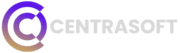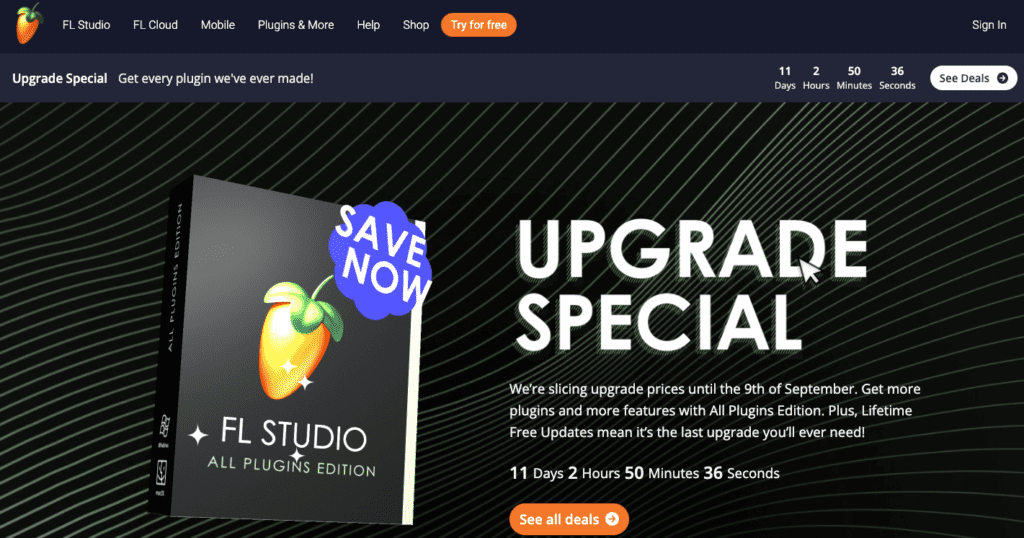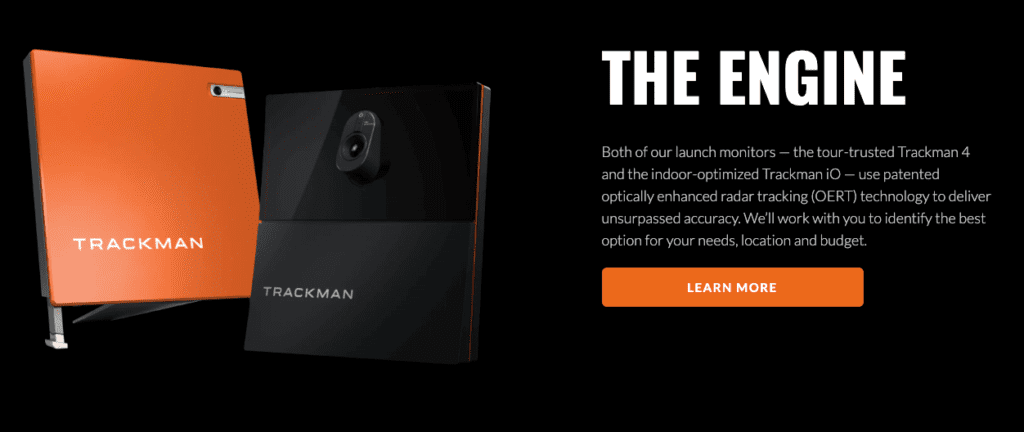Want to know how to streamline your entire workday without the headaches? Looking for the best job management software for tradesmen to help you get more done? As a tradesman, you’ve got a lot on your plate—from scheduling jobs to managing clients, tracking hours, and sending out invoices. Let’s be honest, it’s tough to juggle everything without something slipping through the cracks.
That’s where job management software comes in. Whether you’re handling a solo gig or running a full team, these tools can simplify your life. Many tradesmen face similar challenges: chaotic job scheduling, difficulty keeping track of time, issues with team coordination, and invoicing that’s either late or a complete mess. But with the right job tracking software for tradesmen or workflow management for tradesmen, you can avoid those hassles and focus on what really matters—growing your business.
In this blog post, I’ll walk you through the 21 best job management software for tradesmen that will save you time, boost your efficiency, and help your business thrive. Let’s jump in and find the right tool for your trade!
Why Tradesmen Need Job Management Software
If you’ve ever tried managing multiple jobs manually—using pen and paper or even basic spreadsheets—you know how chaotic things can get. That’s why using the best job management software for tradesmen is crucial. It streamlines everything so you can focus on the actual work instead of spending hours sorting through paperwork.
Tradesmen like you handle a lot every day: scheduling jobs, tracking progress, managing clients, and dealing with invoicing. Manually juggling all these tasks can lead to costly mistakes, missed appointments, and unhappy clients. And let’s be real, the more time you spend dealing with paperwork, the less time you have to focus on your actual trade.
That’s where job scheduling tools for tradesmen come in. These tools help you organize your jobs more efficiently. You can schedule tasks, track progress, and manage your workflow without the chaos. Plus, the right job management apps for tradesmen will automate processes like invoicing and client communication, so you’re not left playing catch-up at the end of the day.
Think about how much time you waste manually managing jobs. Now imagine automating those tasks. With the right workflow management software for tradesmen, you can reduce errors, speed up invoicing, and manage your team more effectively. The end result? You get more done in less time, and that means more jobs—and ultimately, more money.
So if you’re looking to streamline your business, save time, and eliminate the stress of job management, the right software can be a total game-changer. It’s time to leave manual methods behind and embrace tools that help you grow your business, boost efficiency, and improve your bottom line.
What to Look for in Job Management Software for Tradesmen
When it comes to choosing the best job management software for tradesmen, there are a few key features you want to keep an eye on. After all, not all job management tools are created equal, and finding the right one can make a world of difference for your business.
First, think about job tracking and scheduling. If you’re juggling multiple jobs, having a tool that lets you see everything at a glance is essential. Look for software that includes job scheduling software for tradesmen so you can plan out your day, week, or even month without missing a beat.
Another big one? Time tracking and team coordination. The best tools offer features that make it easy to track how long jobs take, whether you’re working solo or with a team. If you’ve got a crew, make sure the software has time tracking tools for tradesmen so you can keep everyone on the same page and ensure you’re charging clients accurately.
Then, there’s the invoicing side of things. Invoicing can be a headache, especially if you’re handling it manually. So, finding software with built-in invoicing software for tradesmen is a must. It’ll save you tons of time and help you get paid faster, too.
Of course, you’ll also want a tool that’s mobile-friendly. Let’s face it, tradesmen are always on the go, and you need something that works just as well on your phone as it does on your desktop. Look for mobile job management apps for tradesmen so you can manage everything right from the job site.
Finally, consider integrations. The best job management software plays nice with other tools you’re using, like accounting software or CRM systems. It’s all about creating a seamless workflow, and the more integrated your tools are, the smoother your business will run. So, keep an eye out for integrated job management solutions for tradesmen that work with your existing tech.
Now that you know why job management software is so important and what features to look for, it’s time to check out the list of the 21 best job management software for tradesmen. Trust me, these tools will make your life a whole lot easier and your business more efficient. Let’s get into the nitty-gritty of the best options out there!
List of The Best Embroidery Digitizing Software for 2024
Managing your trade business doesn’t have to be stressful or time-consuming. With the right software, you can streamline everything from job scheduling to invoicing and team management. Here’s my take on the 21 best job management software for tradesmen that’ll help you work smarter, not harder.
1. ServiceM8 – Best Job Management Software for Tradesmen
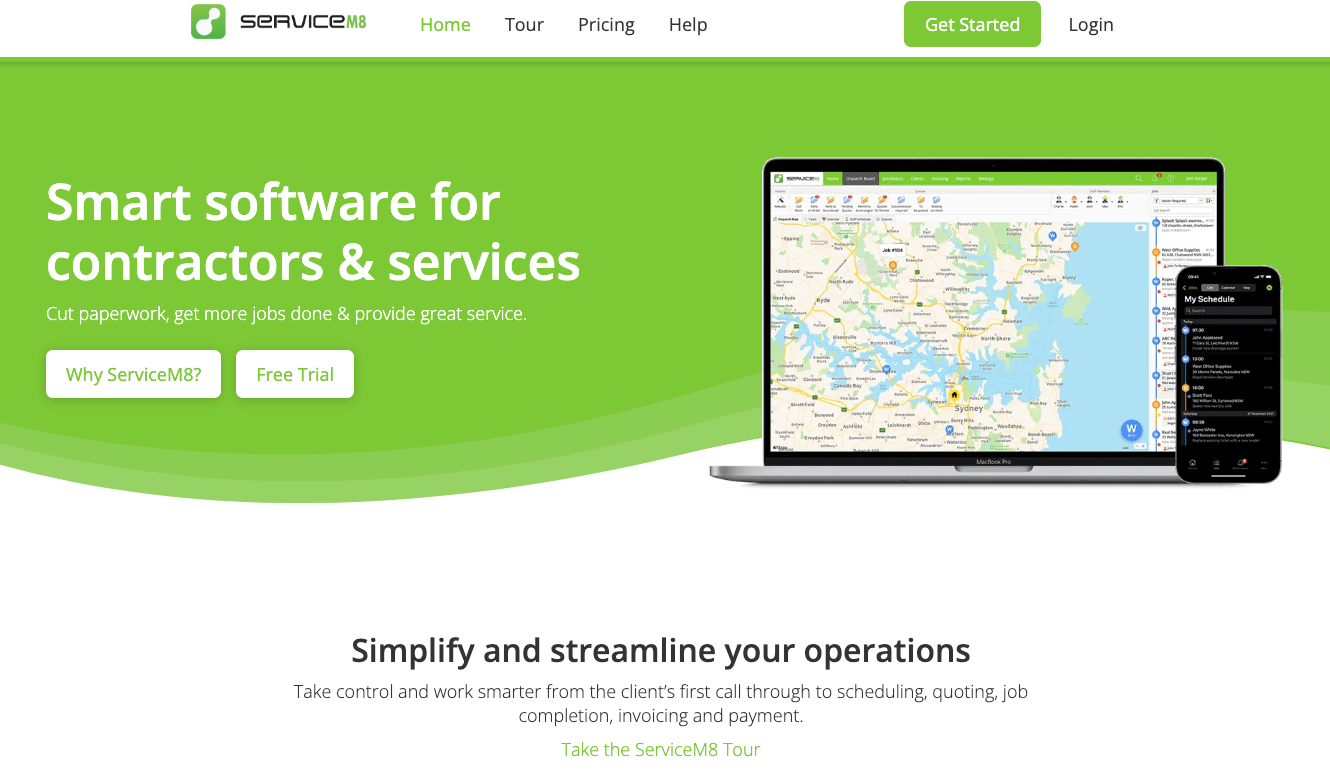
ServiceM8 is perfect for small to medium-sized trades businesses looking to simplify job management. It’s user-friendly, works well on mobile, and integrates seamlessly with accounting tools like Xero. It’s ideal if you want real-time updates on job progress and need an easy way to manage everything from scheduling to invoicing.
Features of ServiceM8:
- Job scheduling and dispatching
- Time tracking for jobs and staff
- Real-time job updates via mobile app
- Invoicing and payment tracking
- GPS tracking for field teams
- Integrates with accounting platforms like Xero and QuickBooks
Pros of ServiceM8:
- Extremely user-friendly interface
- Mobile-friendly for managing jobs on the go
- Seamless integration with accounting software
Cons of ServiceM8:
- Better suited for smaller teams
- Limited scalability for larger businesses
- Customization options are somewhat limited
Price Range: $29 – $349/month
Best For: Small to medium-sized trades businesses
2. SimPRO – Best Job Management Software for Tradesmen
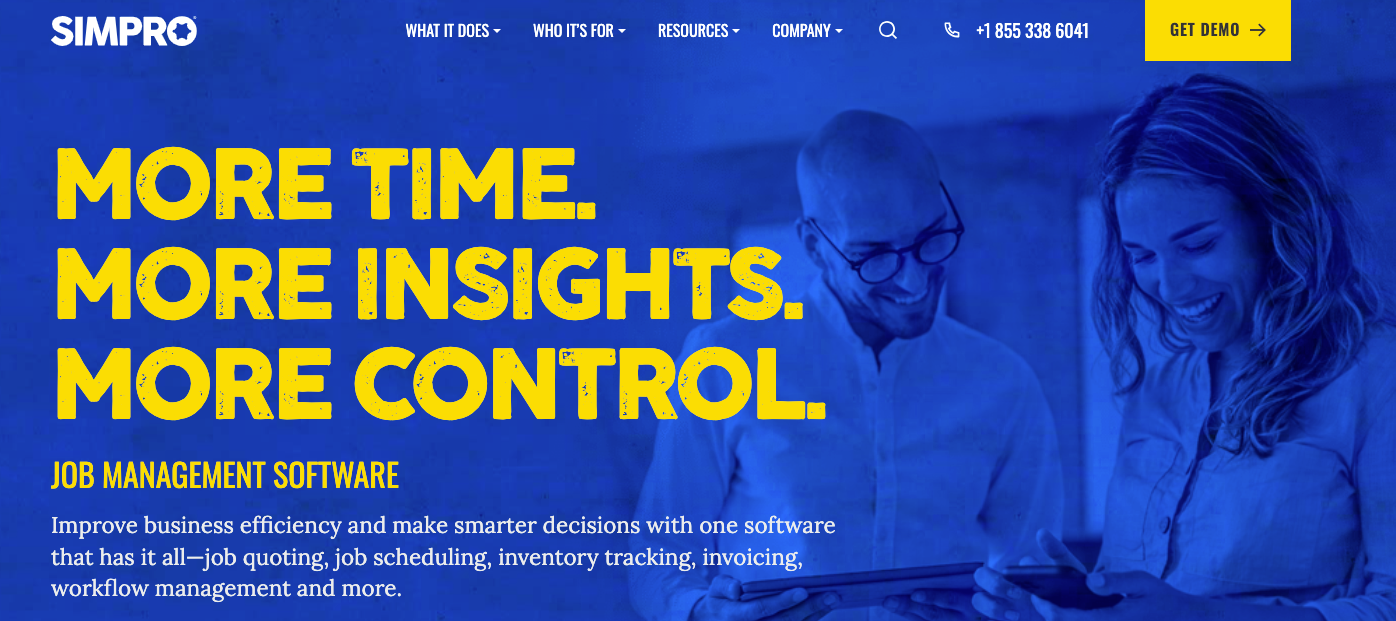
SimPRO is a powerhouse when it comes to workflow management software for tradesmen. It’s perfect for larger trade businesses that need detailed workflow automation, scheduling, and project management. While it’s pricier, the robust features make it worth the investment if you’re managing a bigger operation.
Features of SimPRO:
- Advanced workflow automation and job scheduling
- Comprehensive project management tools
- Integrated invoicing and payment processing
- Customizable reporting features
- Cloud-based with mobile app for field access
- Scalable for growing businesses
Pros of SimPRO:
- Extremely robust for large businesses
- Scalable features as your business grows
- Strong project management and reporting capabilities
Cons of SimPRO:
- Higher price point compared to other tools
- Complex interface that requires a learning curve
- Not ideal for smaller trades businesses
Price Range: $99+/month
Best For: Larger trades businesses needing detailed workflows
3. Field Promax
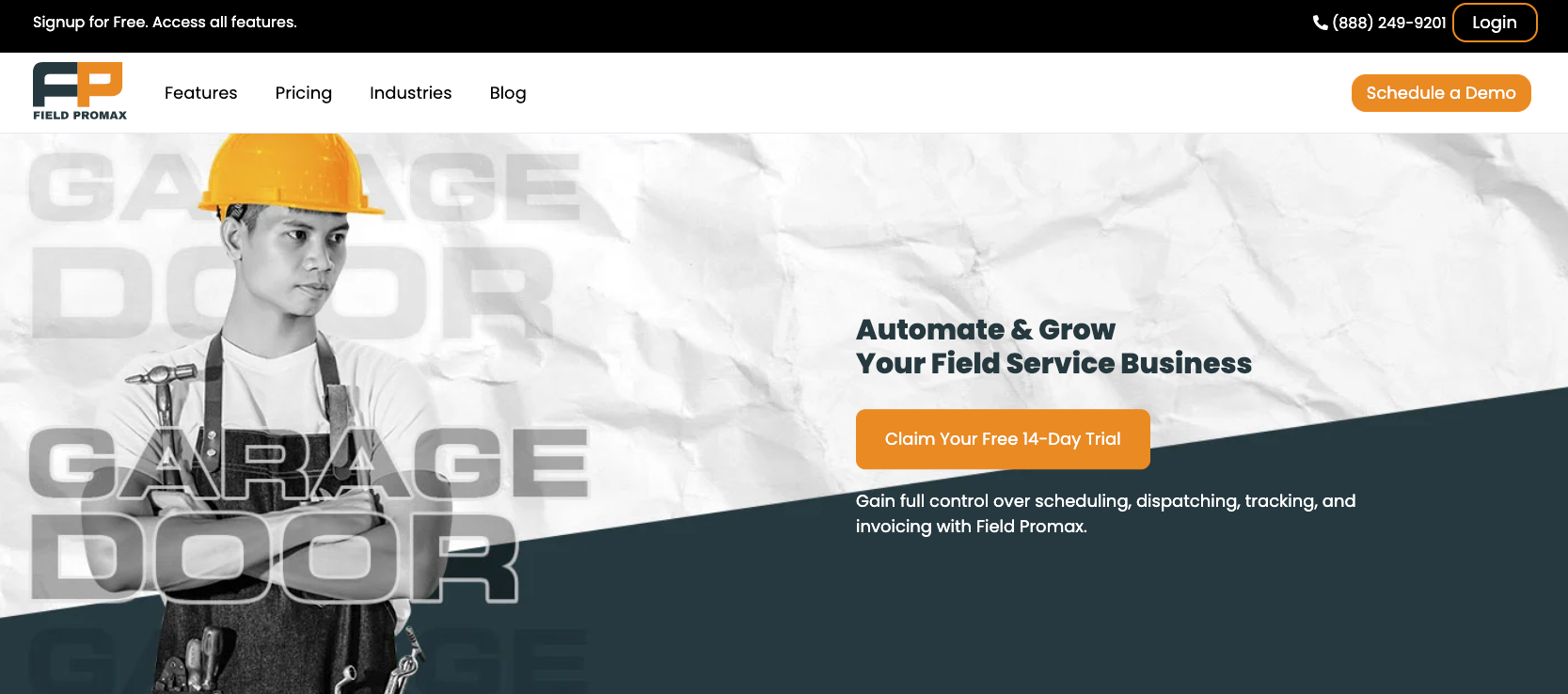
Field Promax is a powerful solution for Field service-oriented businesses that need to streamline everything from work orders to invoicing & payments. Designed for simplicity and efficiency, it offers seamless scheduling, tracking, and mobile access – whether you’re managing a few technicians or a huge team. What sets Field Promax apart is its balance between ease-of-use and feature-rich capabilities, making it a go-to for teams looking to grow without the growing pains.
Features of Field Promax:
- Automated scheduling and dispatching
- Mobile app for field technicians
- Integrated invoicing and payments
- Real-time job tracking and status updates
- Comprehensive reporting and analytics
- Equipment tracking and maintenance alerts
- Customer Management tools for managing customer relationships
Pros of Field Promax:
- Scales smoothly from small teams to larger operations
- User-friendly dashboard for at-a-glance updates
- Mobile access keeps teams connected anywhere
- Customizable workflows to match your business needs
Cons of Field Promax:
- Slight learning curve for advanced features
- Customization requires some initial setup
Price Range: $49 – $299/month
Best For: Small & Growing field service businesses that need reliable scheduling, tracking, and invoicing tools.
4. Tradify – Best Job Management Software for Tradesmen
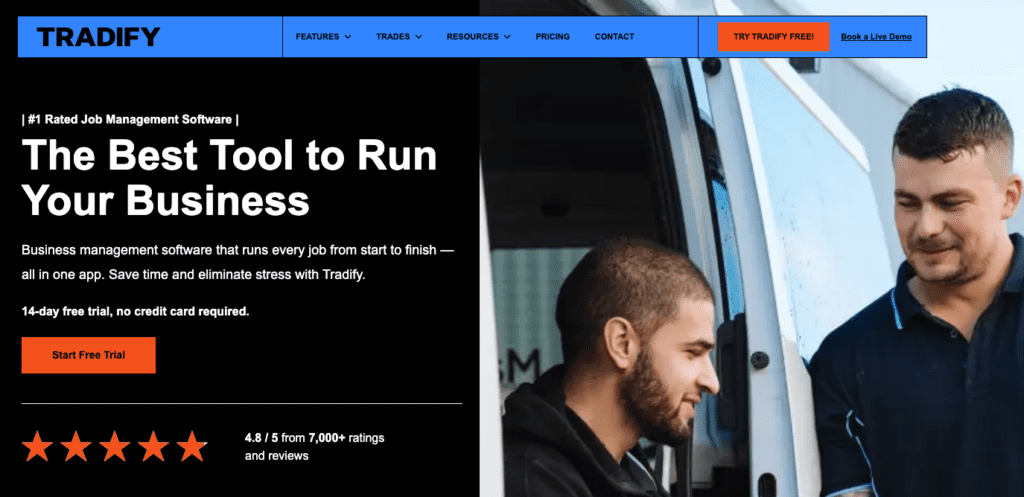
If simplicity is what you’re after, Tradify is a straightforward tool designed to make job tracking and invoicing a breeze. It’s perfect for small businesses that need easy-to-use job tracking software for tradesmen without all the bells and whistles.
Features of Tradify:
- Simple job scheduling and tracking features
- Built-in quoting and invoicing tools
- Timesheet tracking for employees
- GPS tracking for location-based jobs
- Syncs with Xero and QuickBooks
- Affordable for smaller businesses
Pros of Tradify:
- Easy to use, minimal learning curve
- Budget-friendly pricing
- Includes GPS tracking and timesheets
Cons of Tradify:
- Lacks advanced project management features
- Limited customization options
- Not ideal for larger teams
Price Range: $29 – $39/month
Best For: Tradesmen looking for simplicity
5. Jobber – Best Job Management Software for Tradesmen
Jobber is a fantastic all-around tool for growing trades businesses. It offers a customizable workflow, great client communication features, and a sleek interface. It’s one of the best job management software for small tradesmen businesses looking to level up their operations.
Features of Jobber:
- Customizable job tracking and workflow tools
- Built-in client communication features (email, SMS)
- Invoicing and payment processing
- Team management and time tracking
- Mobile app for field workers
- Real-time updates and job progress tracking
Pros of Jobber:
- Excellent customer support and service
- Highly customizable workflows to fit your business needs
- Mobile-friendly with easy-to-use interface
Cons of Jobber:
- Limited integrations with other software
- Pricing can get expensive for larger teams
- Lacks some advanced reporting features
Price Range: $39 – $259/month
Best For: Growing trade businesses
6. FieldPulse
FieldPulse is an intuitive and affordable option for tradesmen managing field teams. With excellent mobile support and job scheduling, it’s designed to keep everything running smoothly, whether you’re in the office or out on-site.
Features of FieldPulse:
- Job scheduling and tracking tools
- Customer management and communication features
- Time tracking for jobs and team members
- Invoicing and payment processing
- Mobile app with real-time updates
- Team collaboration and task assignment features
Pros of FieldPulse:
- Intuitive and easy-to-use interface
- Excellent mobile app for managing jobs on the go
- Great for managing field teams
Cons of FieldPulse:
- Pricing can get expensive with more users
- Limited integrations with third-party apps
- Some features may be overkill for solo tradesmen
Price Range: $39 – $249/month
Best For: Tradesmen managing field teams
7. AroFlo
AroFlo is known for its strong reporting and analytics, making it a great choice for established trades businesses that need more detailed insights into job performance. While it has a steeper learning curve, it’s packed with powerful features for field service management software for tradesmen.
Features of AroFlo:
- Real-time job tracking and field updates
- Detailed reporting and analytics tools
- Quoting, invoicing, and payment processing
- Inventory and equipment tracking
- Strong project management features
- GPS tracking and timesheets for field workers
Pros of AroFlo:
- Comprehensive reporting and analytics
- Great for managing inventory and equipment
- Excellent job tracking and field updates
Cons of AroFlo:
- Steep learning curve for new users
- Higher price point compared to simpler tools
- Some features may be more than what small businesses need
Price Range: $79 – $149/month
Best For: Established trades businesses
8. ServiceTitan
ServiceTitan is one of the more premium options on this list, but if you’re running a large operation, it’s worth every penny. It’s designed specifically for larger trade businesses and comes packed with advanced features for managing teams, projects, and workflows.
Features of ServiceTitan:
- Advanced job scheduling and dispatching features
- Real-time project tracking and reporting
- Integrated invoicing and payment processing
- Strong client management tools
- Mobile-friendly with field updates
- Built-in CRM and marketing tools
Pros of ServiceTitan:
- Extremely powerful for larger businesses
- Robust reporting and tracking features
- Great for managing large teams and multiple projects
Cons of ServiceTitan:
- Pricey for smaller businesses
- Some features may be unnecessary for solo tradesmen
- Can be overwhelming to set up and use
Price Range: $398+/month
Best For: Larger trade enterprises
9. mHelpDesk
mHelpDesk is a solid choice for small to medium-sized trades businesses looking for an all-in-one solution. It covers essential features like job scheduling and time tracking, with the added benefit of built-in payment processing. If you need a straightforward tool that’s easy to use, this might be your best bet among the best job tracking software for tradesmen.
Features of mHelpDesk:
- Job scheduling and management
- Time tracking for accurate billing
- Quoting and estimates for clients
- Integrated billing and payment processing
- Mobile app for on-the-go management
- User-friendly interface
Pros of mHelpDesk:
- Built-in payment processing simplifies transactions
- Easy to use, even for those new to job management software
- Good for tracking jobs and handling client communications
Cons of mHelpDesk:
- Limited customization options may not fit all business needs
- Some advanced features may be lacking
- Higher price point compared to some alternatives
Price Range: $169/month
Best For: Small to medium-sized trades businesses
10. Commusoft
Commusoft stands out with its powerful customer management features, making it ideal for tradesmen managing large customer databases. It provides a comprehensive solution for job scheduling, invoicing, and parts management. However, its interface can be a bit complex for newcomers. If you’re looking for customer management software for tradesmen, Commusoft could be a strong candidate.
Features of Commusoft:
- Job scheduling and management tools
- Invoicing and billing capabilities
- Parts management for inventory control
- Detailed customer history and management
- Mobile access for field teams
- Integration with other business tools
Pros of Commusoft:
- Excellent for managing large customer databases
- Comprehensive set of features for job and inventory management
- Strong customer support and training options
Cons of Commusoft:
- Interface can be complex for new users
- Some features may require a learning curve
- Might be overkill for smaller operations
Price Range: $40 – $125/month
Best For: Tradesmen managing large customer databases
11. Trello for Trades
Trello offers a visual approach to job management with its project boards and team collaboration features. It’s a flexible tool that’s great for solo tradesmen looking for a simple, free job management software for tradesmen. While it doesn’t include features like invoicing or time tracking, its customizable boards can help keep your tasks organized and on track.
Features of Trello for Trades:
- Visual job tracking with customizable boards
- Team collaboration and communication tools
- Task management with drag-and-drop functionality
- Integration with other apps via Power-Ups
- Basic project management features
- Free plan available for solo users
Pros of Trello for Trades:
- Highly customizable to fit various job management needs
- Free plan makes it accessible for solo tradesmen
- Easy to use with a visual interface
Cons of Trello for Trades:
- Lacks built-in invoicing and time tracking features
- May require integrations for complete job management
- Not specifically designed for trades businesses
Price Range: Free – $17.50/user/month
Best For: Solo tradesmen looking for a simple solution
12. Synchroteam
Synchroteam is a job management software focused on field service management. It offers scheduling, invoicing, and time tracking features, with an emphasis on real-time updates and mobile access for tradesmen working in the field.
Features of Synchroteam:
- Job scheduling and management tools
- Time tracking and invoicing
- Real-time updates for field teams
- GPS tracking for team management
- Mobile-friendly interface
- Reporting and analytics
Pros of Synchroteam:
- Great for managing teams in the field
- GPS tracking for better team coordination
- Strong mobile app for real-time updates
Cons of Synchroteam:
- Limited customization for workflows
- Some users report issues with reporting tools
- Higher pricing for advanced features
Price Range: $22 – $49/user/month
Best For: Field service businesses needing real-time updates
13. FieldAware
FieldAware offers robust job scheduling and management features designed for field service businesses. It’s particularly useful for tradesmen managing teams in the field, ensuring real-time communication and job tracking to streamline operations.
Features of FieldAware:
- Job scheduling and dispatching tools
- Real-time communication between office and field teams
- Time tracking and job status updates
- Customer management and invoicing features
- Mobile-friendly for on-the-go access
- Reporting and analytics tools
Pros of FieldAware:
- Easy-to-use interface for field teams
- Real-time updates keep everyone in sync
- Mobile-friendly with robust field service features
Cons of FieldAware:
- Some advanced features can be costly
- Learning curve for complex setups
- Limited customization options
Price Range: Contact for pricing
Best For: Tradesmen managing field service teams
14. Powered Now
Powered Now is an intuitive job management software designed specifically for trades businesses. It helps streamline job scheduling, invoicing, and quoting, making it ideal for smaller operations looking to get organized without breaking the bank.
Features of Powered Now:
- Job scheduling and management tools
- Instant quoting and invoicing
- Real-time team communication and updates
- Mobile app for field access
- Built-in accounting features for payments
- Customizable templates for quotes and invoices
Pros of Powered Now:
- Easy to set up and start using
- Great for small teams and solo tradesmen
- Affordable pricing with essential features
Cons of Powered Now:
- Limited advanced features for larger businesses
- Customer support can be slow at times
- Reporting tools are basic
Price Range: $5.99 – $45.99/month
Best For: Small trades businesses or solo tradesmen
15. Service Fusion
Service Fusion provides a comprehensive suite of tools for managing jobs, clients, and teams. It’s known for its ease of use and scalability, making it a great option for growing trades businesses needing a reliable management solution.
Features of Service Fusion:
- Job scheduling and management tools
- Client and team communication
- Invoicing and payment processing
- Customizable workflows and job status updates
- Mobile app for field teams
- Integrates with QuickBooks and other accounting tools
Pros of Service Fusion:
- Scalable for growing businesses
- Easy-to-use interface with helpful customer support
- Affordable for smaller operations
Cons of Service Fusion:
- Some users report occasional bugs
- Advanced reporting features could be improved
- Limited customization for workflows
Price Range: $126/month
Best For: Growing trades businesses needing scalability
16. Joblogic
Joblogic offers a streamlined solution for job management, including scheduling, invoicing, and reporting tools tailored to tradesmen. It’s designed for field service businesses that need a clear overview of their jobs and team activities.
Features of Joblogic:
- Job scheduling and dispatching
- Invoicing and payments
- Customer management and communication
- Time tracking and job updates
- Mobile app for field service management
- Reporting and analytics for business insights
Pros of Joblogic:
- User-friendly design with easy job tracking
- Strong customer support team
- Excellent for managing teams in the field
Cons of Joblogic:
- Lacks some advanced features
- Limited integrations with third-party tools
- Can be pricey for smaller teams
Price Range: $30+/user/month
Best For: Field service businesses looking for a user-friendly solution
17. Verizon Connect
Verizon Connect focuses on job management and fleet tracking, making it ideal for tradesmen who manage multiple vehicles and teams. It combines job scheduling with fleet management, offering a powerful solution for larger trades businesses.
Features of Verizon Connect:
- Job scheduling and fleet tracking tools
- Real-time vehicle location tracking
- Time tracking for drivers and field teams
- Customer management and invoicing
- Detailed reports and insights
- Mobile-friendly for on-the-go management
Pros of Verizon Connect:
- Great for businesses with large fleets
- Real-time vehicle and team tracking
- Robust reporting features
Cons of Verizon Connect:
- Higher price point for smaller teams
- Some users report interface issues
- Steeper learning curve for beginners
Price Range: Custom pricing based on business size
Best For: Tradesmen managing fleets and teams in the field
18. Workiz
Workiz is a flexible job management software with an emphasis on customer communication and job tracking. It offers features like scheduling, invoicing, and even call tracking, making it ideal for tradesmen managing multiple clients and jobs.
Features of Workiz:
- Job scheduling and management tools
- Invoicing and payment processing
- Call tracking for customer communication
- Time tracking and team management
- Mobile-friendly for on-the-go access
- Reporting tools for business insights
Pros of Workiz:
- Easy-to-use interface for both office and field teams
- Call tracking is a unique and helpful feature
- Great customer support
Cons of Workiz:
- Limited customization for advanced workflows
- Some integrations may require additional setup
- Higher price for more users
Price Range: $65 – $325/month
Best For: Tradesmen managing multiple clients and teams
19. JobNimbus
JobNimbus is a versatile job management software that offers customizable workflows and CRM capabilities, making it great for tradesmen who want to streamline operations and improve client management.
Features of JobNimbus:
- Job scheduling and management tools
- CRM features for customer tracking
- Invoicing and payment processing
- Time tracking and team coordination
- Mobile app for field teams
- Reporting and analytics tools
Pros of JobNimbus:
- Customizable workflows fit a variety of trades businesses
- Strong CRM features for client management
- Excellent mobile app for on-the-go management
Cons of JobNimbus:
- Setup can be complex for beginners
- Some users report occasional bugs
- Limited customer support on lower tiers
Price Range: $25 – $100/month
Best For: Tradesmen looking for job management with strong CRM features
20. Kickserv
Kickserv is designed to help tradesmen manage jobs, communicate with clients, and track payments. Its user-friendly interface and affordability make it a great option for small to medium-sized trades businesses.
Features of Kickserv:
- Job scheduling and dispatching tools
- Invoicing and payments
- Client communication and tracking
- Time tracking and job status updates
- Mobile access for field teams
- Integration with QuickBooks for accounting
Pros of Kickserv:
- User-friendly interface with quick setup
- Affordable for smaller businesses
- Great for client communication and tracking
Cons of Kickserv:
- Limited advanced features
- Can be expensive as team size grows
- Some users report occasional glitches
Price Range: $47 – $199/month
Best For: Small to medium-sized trades businesses
21. ServiceTrade
ServiceTrade is designed to help tradesmen manage jobs, clients, and teams with ease. It’s ideal for field service businesses that need to streamline operations and enhance communication between office and field teams.
Features of ServiceTrade:
- Job scheduling and dispatching tools
- Invoicing and payment processing
- Time tracking for field teams
- Client communication and management
- Mobile app for field teams
- Reporting and analytics tools
Pros of ServiceTrade:
- Easy to use with great field service features
- Mobile-friendly with real-time updates
- Excellent customer support
Cons of ServiceTrade:
- Limited customization options
- Some users report occasional bugs
- Higher price point for smaller teams
Price Range: $79 – $129/user/month
Best For: Tradesmen managing field service teams
22. Housecall Pro
Housecall Pro is an affordable job management solution for tradesmen, offering essential features like job scheduling, invoicing, and customer management. It’s simple and effective, making it a great choice for small teams.
Features of Housecall Pro:
- Job scheduling and management tools
- Invoicing and payment processing
- Customer management and communication
- Mobile app for field teams
- Reporting tools for business insights
- Integration with QuickBooks
Pros of Housecall Pro:
- Simple interface with easy setup
- Affordable plans for small teams
- Excellent customer management features
Cons of Housecall Pro:
- Limited advanced features
- Basic reporting tools
- Can become costly with multiple users
Price Range: $49 – $229/month
Best For: Small tradesmen and field service businesses
Comparison of the Best Job Management Software for Tradesmen
Here’s a comparison chart for all 21 best job management software for tradesmen discussed above:
| Software | Features | Pros | Cons | Price Range | Best For |
|---|---|---|---|---|---|
| ServiceM8 | Job scheduling, dispatching, invoicing, time tracking, real-time updates | User-friendly, mobile-friendly, integrates with Xero | Limited to smaller teams | $29 – $349/month | Small to medium-sized trades businesses |
| SimPRO | Workflow automation, scheduling, project management, invoicing | Robust feature set, scalable for larger businesses | Higher price point | $99+/month | Larger trades businesses needing detailed workflows |
| Tradify | Job scheduling, quoting, invoicing, timesheets, GPS tracking | Easy to use, affordable for small businesses | Lacks advanced project management features | $29 – $39/month | Tradesmen looking for simplicity |
| Jobber | Job tracking, client communication, invoicing, payments | Excellent customer service, customizable workflows | Limited integrations | $39 – $259/month | Growing trade businesses |
| FieldPulse | Job scheduling, customer management, invoicing, time tracking | Intuitive design, excellent mobile app | Can get expensive with multiple users | $39 – $249/month | Tradesmen managing field teams |
| AroFlo | Job tracking, quoting, invoicing, real-time field updates | Strong reporting and analytics features | Learning curve for beginners | $79 – $149/month | Established trades businesses |
| ServiceTitan | Scheduling, dispatching, project tracking, invoicing | Powerful features, great for larger businesses | Pricey for small businesses | $398+/month | Larger trade enterprises |
| Housecall Pro | Job tracking, scheduling, invoicing, customer management | Simple interface, affordable plans | Limited reporting features | $49 – $229/month | Small tradesmen and field service businesses |
| mHelpDesk | Job scheduling, time tracking, quoting, billing | Built-in payment processing, easy to use | Limited customization options | $169/month | Small to medium-sized trades businesses |
| Commusoft | Job scheduling, invoicing, parts management, customer history | Great customer management features | Complex interface for new users | $40 – $125/month | Tradesmen managing large customer databases |
| Trello for Trades | Visual job tracking, project boards, team collaboration | Customizable, free plan available | Lacks invoicing and time tracking | Free – $17.50/user/month | Solo tradesmen looking for a simple solution |
| Workiz | Job scheduling, invoicing, payments, call tracking | Integrates with multiple platforms, user-friendly | Limited advanced features for larger businesses | $45 – $135/month | Tradesmen handling phone-based service bookings |
| Powered Now | Quoting, invoicing, job scheduling, customer management | Excellent for quoting and invoicing | Limited integration with third-party apps | $25 – $135/month | Small trades businesses |
| Service Fusion | Job scheduling, dispatching, invoicing, reporting | Affordable, unlimited users in pricing | Lacks some advanced features | $149 – $399/month | Small to medium-sized field service businesses |
| GeoOp | Job scheduling, timesheets, GPS tracking, customer management | Affordable, good GPS tracking | Limited third-party integrations | $49 – $159/month | Mobile trades businesses |
| BuildOps | Field service management, job tracking, project management, CRM | Great for larger trades teams, strong CRM functionality | Expensive for smaller teams | Custom pricing | Larger trades businesses |
| Kickserv | Job scheduling, invoicing, lead tracking, reporting | Easy to use, integrates with QuickBooks | Limited advanced features | $59 – $199/month | Small to medium-sized trades businesses |
| Fergus | Job scheduling, quoting, timesheets, reporting | Simple interface, great customer support | Lacks advanced project management features | $35 – $95/month | Tradesmen handling multiple small jobs |
| Plutio | Job tracking, client management, invoicing, CRM | Affordable, all-in-one solution | Limited integration with third-party apps | $19 – $59/month | Freelancers and solo tradesmen |
| BigChange | Job scheduling, CRM, reporting, invoicing, time tracking | All-in-one solution with strong CRM features | Can be overwhelming for small teams | $99 – $299/month | Medium to large trades businesses |
| simPRO Premium | Workflow automation, inventory tracking, project management, invoicing | Great for managing complex jobs and larger teams | Higher learning curve | $149+/month | Larger trades businesses with complex workflows |
How to Choose the Right Job Management Software for Your Trade Business
When it comes to selecting the best job management software for tradesmen, there are a few key factors you’ll want to keep in mind. First off, consider the size of your business. If you’re a solo tradesman or running a small team, you might not need all the bells and whistles that larger, scalable software offers. But if you’re managing multiple jobs and workers, you’ll need something that can grow with you—look for scalable job management software for tradesmen.
Next up, you’ll want to assess the features you really need. Do you require basic job scheduling and invoicing? Or are you looking for more advanced tools like time tracking, customer management, or even GPS tracking for your team? Each trade business has different needs, so identifying your top priorities is key. Whether it’s job scheduling, invoicing, or client management, make sure the software ticks all the boxes.
Budget is another big consideration. Thankfully, there are a range of options—from affordable job management software for tradesmen to premium solutions with advanced features. Some tools even offer free versions that may be all you need. But, of course, with premium tools, you often get more robust functionality and better customer support.
Integration with other software is crucial too. You’ll want to make sure the job management software can connect with your accounting, CRM, or payment processing tools. This will save you a ton of manual work and help keep everything streamlined.
Lastly, mobile access is something you can’t overlook, especially if you’re always on the move. Choose mobile-friendly job management software for tradesmen that lets you manage jobs, schedule, and invoices straight from your phone. It’s a lifesaver when you’re out in the field.
My best advice? Take advantage of free trials. Most of the best job management software tools offer them, giving you the chance to test things out and see what really works for your business.
Conclusion
Using the best job management software for tradesmen can truly be a game-changer for your business. It’s all about making your day-to-day tasks easier, more efficient, and organized. Whether it’s job scheduling, invoicing, or managing clients, the right software takes the headache out of managing your trade business.
If you’re looking to save time, improve efficiency, and increase your profits, the tools we’ve talked about today are your best bet. And remember, many of these software options come with free trials—so don’t hesitate to try a few out and see what fits your needs best.
At the end of the day, the right software isn’t just about making your job easier—it’s about helping your business grow. With better time management, smoother operations, and fewer mistakes, you’ll find yourself getting more done and even boosting your profits.
So, take a look at the list, see which one speaks to you, and get started. If you’ve already tried one of these tools or have other recommendations, feel free to share your experience!
FAQs for “Best Job Management Software for Tradesmen“
What is the best job management software for tradesmen?
The best job management software for tradesmen varies depending on your business size and needs. Some top options include ServiceM8, SimPRO, and Tradify, which all offer features like job scheduling, invoicing, and time tracking.
What does a job management system do?
A job management system helps tradesmen keep track of all their jobs from start to finish. It usually includes features like scheduling, invoicing, time tracking, and team communication, so you can manage everything in one place.
Is Tradify a CRM system?
Tradify isn’t a full CRM system, but it does have some customer management features. It’s mainly focused on job management, but it allows you to store customer details and keep track of quotes, invoices, and communication.
What is work management software?
Work management software is a tool that helps businesses organize, schedule, and track their work. For tradesmen, it usually means managing jobs, teams, clients, and paperwork all in one system to keep everything running smoothly.
What is SAP work management system?
SAP’s work management system is designed for larger enterprises and helps with everything from job scheduling to resource allocation. It’s not commonly used by small tradesmen, but it’s powerful if you’re managing a bigger operation.
What is WFM software?
WFM stands for Workforce Management Software. It helps businesses manage employee schedules, track time, and ensure that jobs are completed efficiently. For tradesmen, WFM software can be handy for team coordination and tracking labor costs.
What is PMP software?
PMP software stands for Project Management Professional software. It’s used to help professionals manage large-scale projects, which can include anything from scheduling tasks to monitoring resources and tracking progress. It’s a bit more in-depth than typical job management software.
What is a working management system?
A working management system is essentially a tool that helps you manage day-to-day operations, such as jobs, tasks, and team coordination. It keeps everything organized, so tradesmen can focus on getting jobs done.
What describes a work management system?
A work management system is a platform that helps you schedule jobs, assign tasks, track progress, and communicate with your team. For tradesmen, it simplifies managing multiple jobs at once while keeping an eye on deadlines and invoicing.
What are the 4 types of management systems??
The four main types of management systems are:
Quality Management
Information Management
Environmental Management
Project/Job Management
For tradesmen, job management systems like ServiceM8 or Tradify fall into the project/job management category.
What are the six steps of work management?
The six steps of work management typically involve:
Defining the job or task
Planning how it’ll be done
Scheduling the work
Assigning it to your team
Tracking progress
Closing the job and reviewing performance
With job management software, most of these steps are automated to make things easier.
What is a daily work management system?
A daily work management system is a tool that helps you keep track of your day-to-day tasks, jobs, and responsibilities. For tradesmen, this might include scheduling jobs, tracking time, and managing invoices to keep your workflow smooth.
What is the purpose of work management software?
The main purpose of work management software is to help you stay organized. It allows tradesmen to handle job scheduling, client communication, invoicing, and team coordination all in one place, so you can focus on the work rather than the paperwork.
What are the six steps of process management?
The six steps of process management include:
Identifying the process
Mapping out how it works
Setting goals or objectives
Implementing the process
Monitoring progress
Refining and improving it
For tradesmen, job management software often automates these steps for each project.
How does job management software help tradesmen?
Job management software helps tradesmen by simplifying job scheduling, tracking time, invoicing, and keeping track of client communication. It takes the guesswork out of managing multiple jobs and allows you to focus on getting the work done.
Can I use job management software for a small trades business?
Absolutely! Many job management software options, like Tradify and Housecall Pro, are designed for smaller trades businesses. They offer affordable plans with essential features like job scheduling, invoicing, and client management.
What’s the difference between job management software and project management software?
Job management software is typically more focused on day-to-day operations, like scheduling jobs and invoicing. Project management software, on the other hand, often involves managing larger, long-term projects with more detailed planning and resources.
Is job management software easy to use?
Most job management software, like ServiceM8 or Jobber, is designed to be user-friendly. They often come with tutorials or customer support to help you get started, and once you’re set up, they can save you a lot of time and headaches.
Can job management software integrate with accounting software?
Yes, many job management software options, like ServiceM8 and Jobber, integrate with popular accounting tools like QuickBooks or Xero, making it easy to handle invoicing and payments directly within the system.
How much does job management software cost?
The cost of job management software varies. Some, like Trello, offer free plans, while others, like ServiceTitan, can be more expensive, starting at $398+/month. It depends on the features you need and the size of your business.
Can I access job management software from my phone?
Most job management software comes with mobile apps, so you can access job details, schedule tasks, and communicate with your team right from your phone while you’re out in the field.
Does job management software work for large trades businesses?
Yes, some software, like SimPRO and ServiceTitan, are specifically designed for larger trades businesses that need more robust features like workflow automation, team tracking, and detailed reporting.
What are the key features to look for in the best job management software for tradesmen?
The key features you’ll want to look for are job scheduling, invoicing, time tracking, team coordination, and mobile access. Depending on your needs, you might also want reporting and client management tools.
How does job management software improve efficiency?
Job management software automates many of the administrative tasks, like scheduling jobs and sending invoices, which means tradesmen can spend less time on paperwork and more time focusing on the work itself.
Is ServiceM8 the best job management software for small trades businesses?
ServiceM8 is one of the best job management software options for small trades businesses. It’s affordable, easy to use, and comes with key features like job scheduling, invoicing, and time tracking.
Can job management software help me reduce paperwork?
Yes! Job management software can help you cut down on paperwork by automating things like invoicing, quotes, and even job tracking. Everything is stored digitally, so you can manage it from your computer or phone.
What kind of businesses use job management software?
Trades businesses of all sizes use job management software. Whether you’re a solo electrician or running a large plumbing company with multiple teams, job management software can help keep everything organized.
How can job management software help me keep track of client communication?
Most job management software includes client management features that allow you to store client details, track communication history, and even send automatic reminders for appointments or payments.
Is it worth paying for job management software?
For most tradesmen, paying for job management software is well worth it. It saves time, reduces mistakes, and helps you stay organized, which ultimately means more time to focus on getting jobs done and growing your business.
Can job management software help with team coordination?
Yes, job management software is great for team coordination. It allows you to assign tasks, track progress, and communicate in real-time, which keeps everyone on the same page and helps ensure jobs are completed on time.