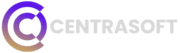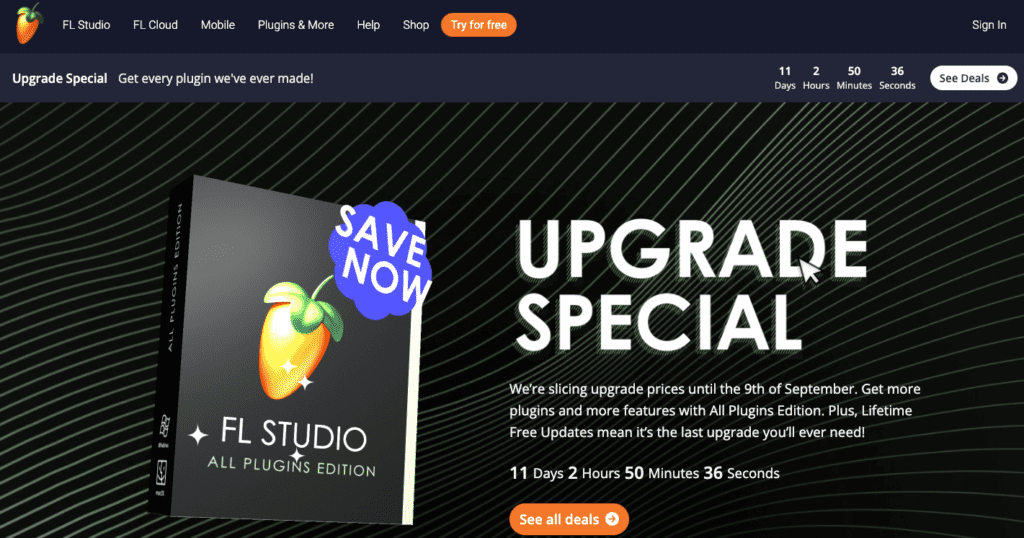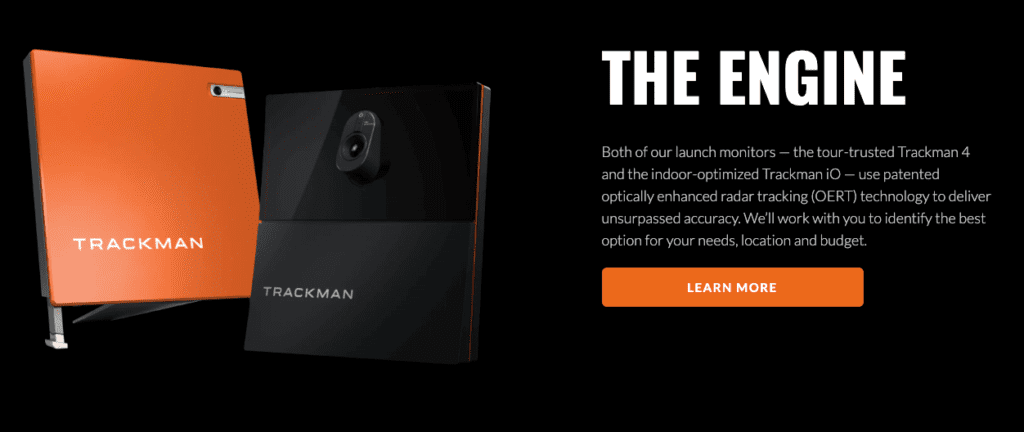Want to know how to find the best accountability software to keep you on track and achieve your goals? Whether you’re trying to boost your personal productivity or manage team performance, having the right tool can make all the difference. In today’s fast-paced world, staying accountable isn’t always easy—but the good news is, there’s software designed specifically to help you stay focused and take control of your growth.
I’ve been there myself—struggling to juggle tasks, meet deadlines, and stay on top of goals. That’s where accountability software comes in. These tools do more than just track progress; they offer goal-setting features, reminders, and performance insights that ensure you and your team are always moving forward.
In this post, I’m going to walk you through the 21 best accountability software that can transform how you work. We’ll dive into each tool’s features, pros, cons, and pricing, helping you find the perfect solution to take your productivity and accountability to the next level.
Why Accountability is Key to Growth
The Importance of Accountability:
Let’s be real—accountability is the key to personal and professional growth. Without it, it’s way too easy to let deadlines slip, push goals off to tomorrow, and ultimately lose momentum. Staying accountable keeps you laser-focused, helping you meet your deadlines, stick to your goals, and most importantly, see measurable progress. Whether you’re an individual trying to crush personal goals or a team leader driving business growth, accountability plays a critical role in making things happen.
How Accountability Software Helps:
This is where accountability software really shines. It provides the structure and discipline that’s often hard to maintain on your own. These tools help by tracking your tasks, managing deadlines, setting up goal reminders, and offering performance insights. With a few clicks, you can see where you’re excelling and where you might need to step up. Whether you’re working solo or with a team, using the best accountability software ensures that nothing slips through the cracks, and that’s a game changer.
So, if you’re ready to take control of your tasks and goals, accountability software is definitely a step in the right direction.
How to Choose the Best Accountability Software
Identify Your Needs:
Before diving into the list, it’s important to figure out what exactly you need. Are you looking for something that helps you personally stay on track, or are you managing a team and need a tool that keeps everyone accountable? For personal growth, you might want software with robust goal-setting and productivity tracking. For team use, you’ll likely want task management features, progress reporting, and collaboration tools.
Key Features to Look For:
When choosing the best accountability software, there are a few must-have features to keep in mind. Look for tools with task management capabilities, so you can organize and prioritize your to-do list. Goal tracking is another big one—you want software that can set, monitor, and report progress on specific goals. Other useful features include performance reporting, collaboration tools for team use, and seamless integrations with other software you already use.
Pricing Considerations:
Of course, price is always something to consider. Many accountability tools offer free versions, which are great if you’re just getting started. But if you need advanced features like in-depth reporting, custom workflows, or integrations, it might be worth paying for a premium plan. The good news is, there’s plenty of variety out there, so you can find something that fits your budget without compromising on features.
Alright, now that we’ve covered why accountability is so important and what to look for in software, it’s time to dive into the good stuff! Let’s explore the top 21 best accountability software that can help you take control of your goals and boost your productivity.
List of The Best Accountability Software for 2024
Here’s my take on the 21 best accountability software to help you work smarter, not harder.
1. Asana – Best Accountability Software for growth
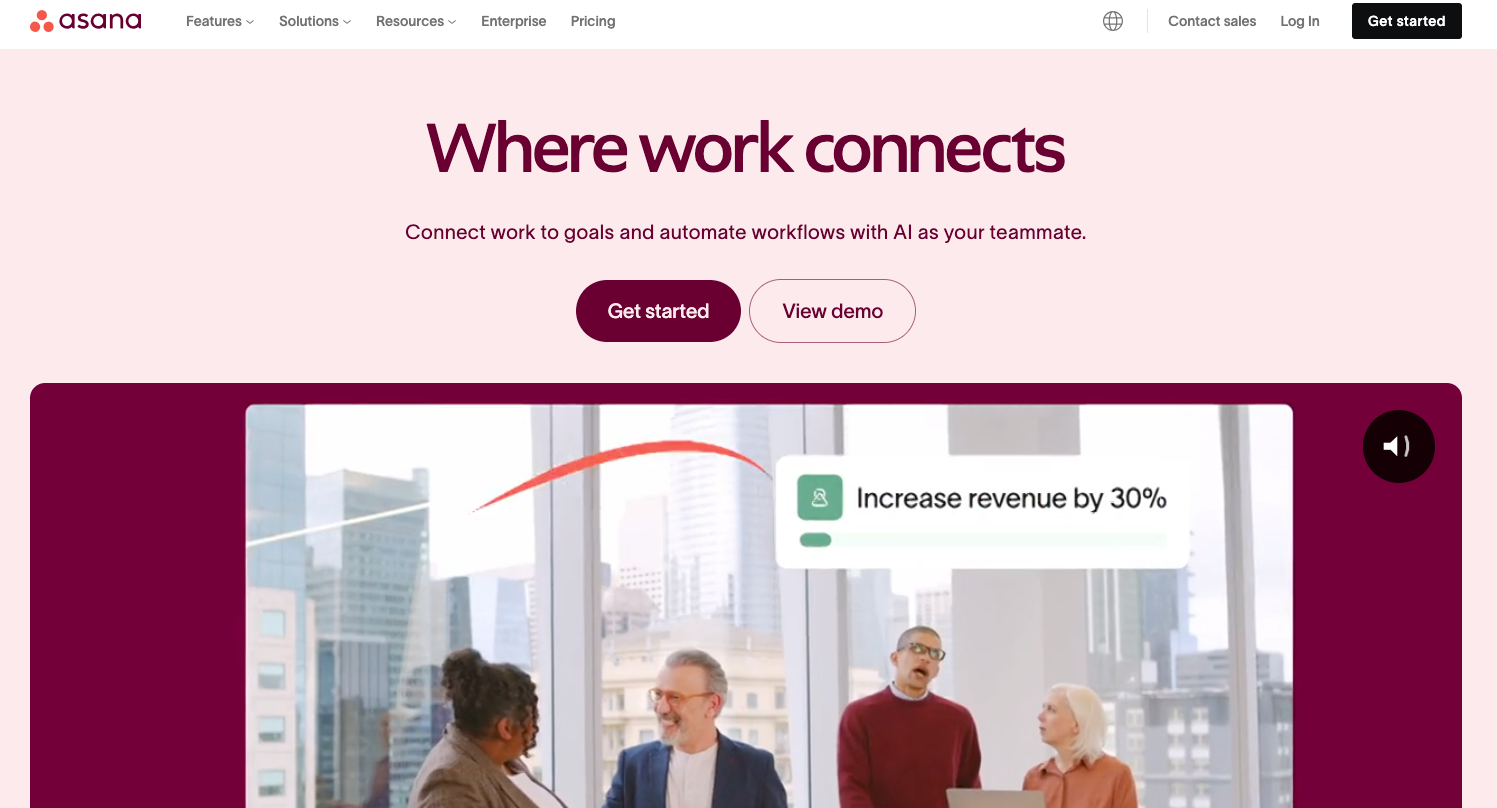
Asana is one of the most popular task management tools out there, ideal for both teams and individuals. It offers everything you need to stay accountable, from project tracking to deadline notifications, all within a highly intuitive platform.
Features of Asana:
- Task management to organize and prioritize your to-do list.
- Project tracking to keep tabs on progress.
- Deadline notifications so nothing falls through the cracks.
- Team collaboration with task assignments and communication tools.
- Customizable workflows to fit your specific needs.
- Integration with tools like Slack, Google Drive, and more.
Pros of Asana:
- Highly intuitive interface, making it easy to get started.
- Customizable workflows to suit different work styles.
- Robust integration with other productivity tools.
Cons of Asana:
- There’s a learning curve for new users.
- The free plan lacks some advanced features.
- Can be overwhelming for simple projects.
Price Range: Free to $24.99/month.
Best For: Teams and individuals looking for structured task management.
2. Trello – Best Accountability Software
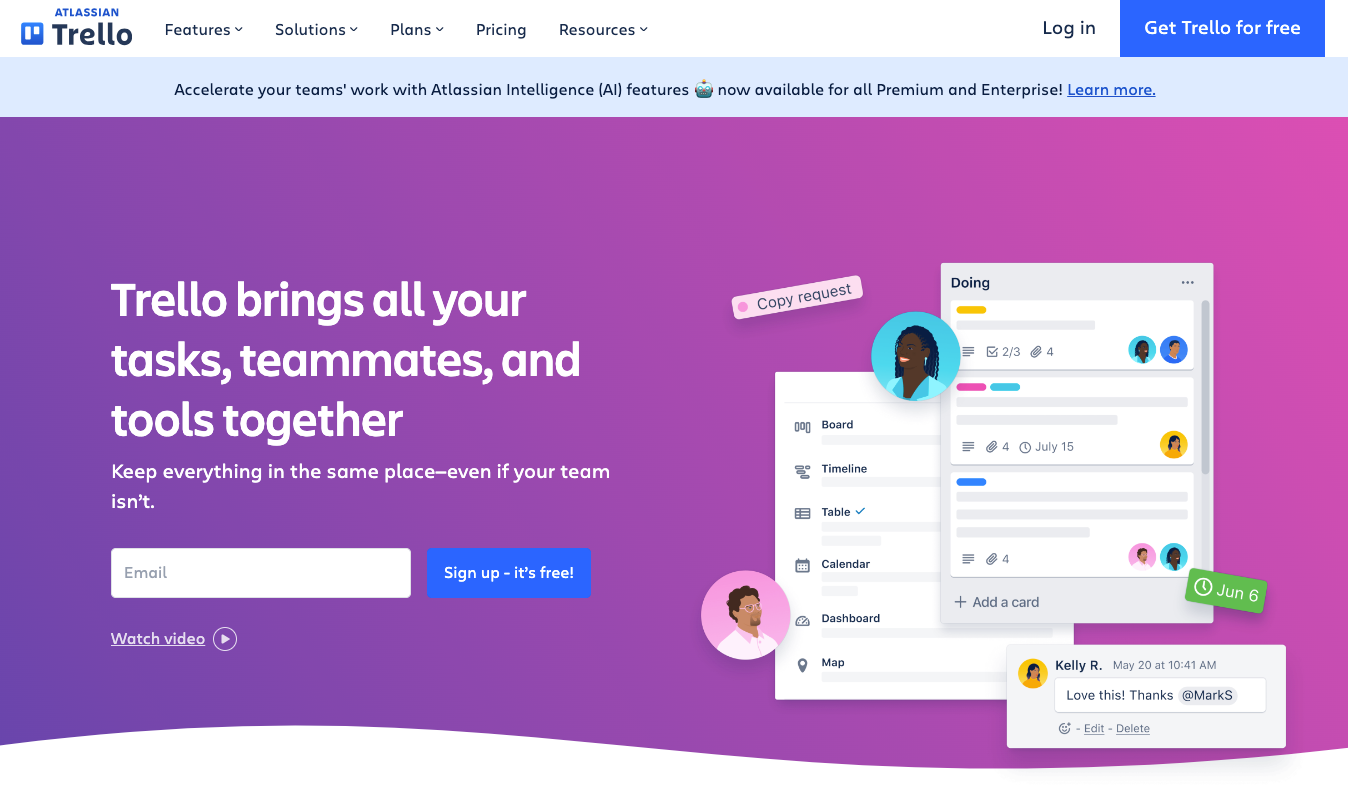
Trello uses a visual Kanban board system, making it perfect for those who prefer seeing their tasks laid out in an easy-to-understand format. It’s great for small teams or individuals who want a simple and effective way to stay accountable.
Features of Trello:
- Kanban boards to organize tasks visually.
- To-do lists for tracking daily tasks.
- Project timelines to manage longer-term goals.
- Collaboration tools for assigning tasks and team communication.
- Power-ups to extend functionality, like calendar views and integrations.
- Syncs with tools like Slack, Google Calendar, and Evernote.
Pros of Trello:
- Visual interface that’s super easy to use.
- Integrates well with most major productivity tools.
- Flexible enough to manage projects of any size.
Cons of Trello:
- Lacks detailed reporting for in-depth tracking.
- Limited customization options compared to other tools.
- Power-ups can add to the cost.
Price Range: Free to $17.50/month.
Best For: Visual thinkers and small teams.
3. Todoist – Best Accountability Software
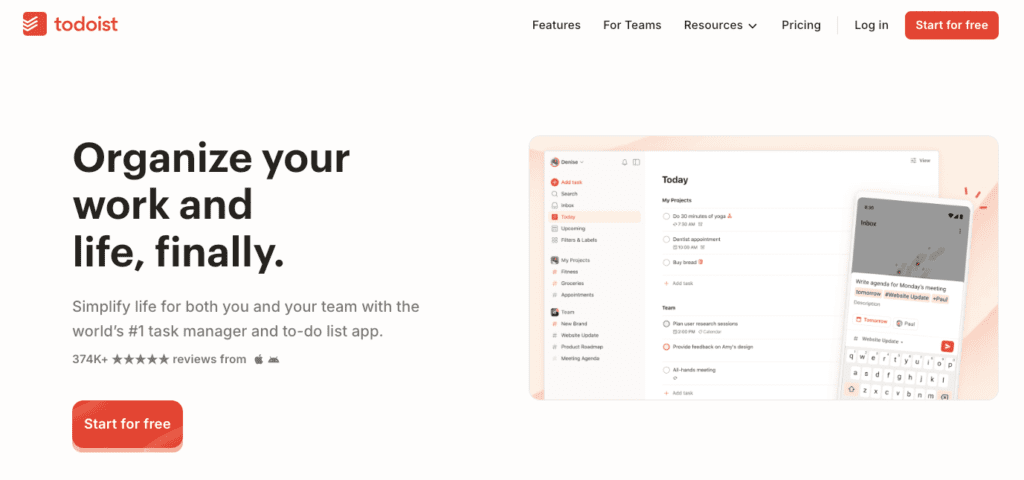
Todoist is a task-tracking powerhouse known for its simple design and cross-platform functionality. Whether you’re managing personal tasks or working with a small team, Todoist helps you stay accountable without feeling overwhelmed.
Features of Todoist:
- Task tracking to organize daily, weekly, and monthly goals.
- Productivity reports to analyze how well you’re sticking to your tasks.
- Goal setting with daily and long-term targets.
- Collaboration features for assigning tasks to team members.
- Cross-platform availability (mobile, desktop, web).
- Integration with tools like Google Calendar, Dropbox, and Slack.
Pros of Todoist:
- User-friendly design that’s perfect for beginners.
- Offers productivity tracking to help you see your progress.
- Available on virtually every platform you could think of.
Cons of Todoist:
- Limited collaboration features unless you go premium.
- Advanced features like project templates are locked behind a paywall.
- Not ideal for large teams with complex workflows.
Price Range: Free to $5/month.
Best For: Personal use or small teams looking for simple task management.
4. ClickUp – Best Accountability Software
ClickUp is an all-in-one platform designed to help teams manage tasks, track time, and set goals. Its flexibility and customization options make it ideal for teams needing a tool that can adapt to their specific workflow needs.
Features of ClickUp:
- Task management with detailed tracking and customization options.
- Time tracking to help you stay accountable with how long tasks take.
- Goal tracking to set and measure progress toward milestones.
- Customizable dashboards so you can see what matters most to you.
- Advanced reporting to analyze performance and productivity.
- Integration with other tools like Slack, Google Drive, and more.
Pros of ClickUp:
- It’s a one-stop-shop for everything accountability-related.
- Highly customizable to fit any workflow or team size.
- Very affordable for the features offered.
Cons of ClickUp:
- It can be overwhelming for new users due to the sheer number of features.
- Some features can be buggy or slow.
- Steep learning curve if you’re looking for something more straightforward.
Price Range: Free to $19/month.
Best For: Teams needing an all-in-one accountability solution.
5. Monday.com – Best Accountability Software
Monday.com is a project management tool designed to help teams collaborate better and stay accountable. With its visually appealing interface and customizable workflows, it’s a fantastic choice for larger teams looking for robust project management.
Features of Monday.com:
- Project management with detailed task breakdowns.
- Goal setting to help teams stay on track.
- Timeline tracking for clear project milestones.
- Team collaboration tools with task assignments and real-time updates.
- Custom workflows to fit different team needs.
- Integration with Slack, Google Drive, and more.
Pros of Monday.com:
- Customizable interface to suit any project type.
- Visually appealing and easy to navigate.
- Excellent for teams needing robust project management.
Cons of Monday.com:
- Pricing can add up quickly for larger teams.
- It has a steep learning curve for new users.
- Some advanced features can be overkill for small projects.
Price Range: $10–$16/month per user.
Best For: Larger teams looking for robust project management.
6. Habitica
Habitica turns staying accountable into a fun game, making it perfect for individuals who enjoy a bit of extra motivation through a gamified experience. It’s focused on habit-building and personal accountability in a light-hearted way.
Features of Habitica:
- Task tracking with points and rewards for completing tasks.
- Goal setting to help you build new habits.
- Habit-building tools in a gamified format.
- Community support to stay motivated with others.
- Customizable avatars to reflect your progress.
- Syncs across multiple devices.
Pros of Habitica:
- Fun and engaging way to stay accountable.
- Perfect for building and sticking to habits.
- The community aspect adds extra motivation.
Cons of Habitica:
- Limited features for managing larger teams.
- The gamified format isn’t for everyone.
- Not ideal for in-depth project management.
Price Range: Free to $5/month.
Best For: Individuals looking for a fun way to build habits and stay accountable.
7. Nozbe
Nozbe is a simple yet effective task manager designed for both individuals and small teams. With its straightforward design and focus on task prioritization, Nozbe helps users stay accountable without the overwhelm of more complex tools.
Features of Nozbe:
- Task management with priority planning and to-do lists.
- Team collaboration with task assignments.
- Simple to-do lists for quick task tracking.
- File sharing for easy collaboration.
- Project management for both personal and team use.
- Cross-platform sync for mobile and desktop.
Pros of Nozbe:
- Straightforward and easy-to-use interface.
- Great for teams and individuals alike.
- No steep learning curve.
Cons of Nozbe:
- Lacks advanced features like time tracking or reporting.
- No in-depth performance analytics.
- Limited customizability compared to other tools.
Price Range: Free to $10/month.
Best For: Individuals and small teams looking for an easy task manager.
8. RescueTime
RescueTime is a time-tracking software designed to help individuals and teams improve their focus and productivity. By automatically tracking how you spend your time, RescueTime helps you stay accountable and make better use of your day.
Features of RescueTime:
- Automatic time tracking with detailed reports.
- Productivity analytics to see where your time is going.
- Goal setting to help you focus on your most important tasks.
- Focus tools like distraction blockers to keep you on track.
- Integration with apps like Slack, Trello, and others.
- Weekly reports to analyze performance over time.
Pros of RescueTime:
- Automatic time tracking is incredibly useful for improving focus.
- Detailed productivity insights and analytics.
- Distraction blockers to help eliminate time-wasting habits.
Cons of RescueTime:
- Limited collaboration features for team use.
- The premium version can be expensive for individual users.
- Some features are a bit limited on the free plan.
Price Range: Free to $12/month.
Best For: Individuals looking to improve focus and productivity.
9. GoalsOnTrack
Commusoft stands out with its powerful customer management features, making it ideal for tradesmen managing large customer databases. It provides a comprehensive solution for job scheduling, invoicing, and parts management. However, its interface can be a bit complex for newcomers. If you’re looking for customer management software for tradesmen, Commusoft could be a strong candidate.GoalsOnTrack focuses on helping individuals set and track SMART goals, making it an excellent option for personal development. Its built-in motivation tools and habit trackers help you stay accountable every step of the way.
Features of GoalsOnTrack:
- SMART goal setting to ensure goals are specific, measurable, achievable, relevant, and time-bound.
- Habit tracking to help you build good habits and break bad ones.
- Task management to keep you on track with daily to-dos.
- Progress tracking with detailed reports and insights.
- Built-in motivation tools to keep you inspired.
- Visual tracking so you can see your progress at a glance.
Pros of GoalsOnTrack:
- Focused specifically on goal tracking, perfect for personal growth.
- Built-in tools to keep you motivated throughout the process.
- Visually appealing interface that’s easy to navigate.
Cons of GoalsOnTrack:
- More expensive than other goal-setting tools.
- Limited collaboration features for team use.
- Lacks integration with other productivity tools.
Price Range: $68/year.
Best For: Individuals focused on setting and tracking goals.
10. Strides App
Strides is a habit and goal-tracking tool that helps users stay accountable by tracking progress toward both short-term and long-term goals. Its simple interface and detailed tracking make it a favorite for iOS users.
Features of Strides:
- Goal setting for tracking short- and long-term objectives.
- Habit tracking to help build good habits over time.
- Task management for breaking down larger goals into smaller tasks.
- Progress tracking with visual graphs and reports.
- Custom reminders to stay on track.
- iOS app with cross-device syncing.
Pros of Strides:
- Clean and easy-to-use interface.
- Great for habit-building and personal growth.
- Affordable compared to other tools.
Cons of Strides:
- Limited collaboration features for teams.
- Available only on iOS.
- No desktop or Android version.
Price Range: Free to $4.99/month.
Best For: iOS users focused on personal growth and habit tracking.
11. CoachAccountable
CoachAccountable is a specialized coaching platform designed to keep both coaches and clients on track. It offers robust tools for goal tracking, progress reporting, and client accountability, making it a top pick for those in the coaching profession.
Features of CoachAccountable:
- Coaching-specific platform tailored for client and coach interactions.
- Goal tracking to monitor client progress.
- Progress reporting with detailed analytics.
- Client accountability tools to ensure follow-through.
- Customizable templates for coaching sessions.
- Integration with calendar and communication tools.
Pros of CoachAccountable:
- Specifically designed for coaching, making it highly relevant.
- Excellent client accountability tools.
- User-friendly and easy to navigate.
Cons of CoachAccountable:
- Can be quite expensive compared to other tools.
- Limited use outside of coaching scenarios.
- May be more complex than necessary for simple needs.
Price Range: $20–$120/month.
Best For: Coaches looking to help clients stay accountable and manage their coaching sessions effectively.
12. Basecamp
Basecamp is a project management tool that emphasizes simplicity and team collaboration. It’s ideal for teams needing straightforward collaboration and accountability without getting bogged down by complex features.
Features of Basecamp:
- Project management with clear task tracking.
- Team collaboration through discussion boards and message boards.
- Task tracking with deadlines and assignments.
- File sharing for easy access to documents.
- To-do lists for individual and team tasks.
- Calendar for scheduling and deadlines.
Pros of Basecamp:
- Simple design that’s easy to use.
- Effective for team collaboration and communication.
- Affordable pricing for unlimited users.
Cons of Basecamp:
- Lacks advanced task management features.
- Limited customization options.
- Minimal reporting capabilities.
Price Range: $99/month (unlimited users).
Best For: Teams needing simple, straightforward collaboration and accountability.
13. Way of Life
Way of Life is a habit-tracking app designed for iOS users focused on building good habits and personal accountability. Its straightforward design and focus on habit formation make it a popular choice for personal growth.
Features of Way of Life:
- Habit tracking to monitor daily routines.
- Goal setting for personal and professional objectives.
- Progress tracking with visual graphs and statistics.
- Productivity reporting to assess time management.
- Custom reminders to keep you on track.
- Easy-to-use interface tailored for iOS.
Pros of Way of Life:
- Simple design that’s easy to navigate.
- Focused on habit-building and personal accountability.
- Affordable and accessible.
Cons of Way of Life:
- Limited advanced features for in-depth tracking.
- Available only on iOS.
- No Android or desktop version.
Price Range: Free to $4.99/month.
Best For: iOS users focusing on habit-building and personal accountability.
14. Accountability Buddy
Accountability Buddy offers a straightforward approach to personal accountability with task management and daily reminders. It’s designed to help individuals stay on top of their goals in a simple, engaging format.
Features of Accountability Buddy:
- Accountability tracking to monitor progress.
- Task management to organize daily and long-term tasks.
- Daily reminders to keep you focused.
- Goal setting for personal and professional achievements.
- Progress reports to track your development.
- Easy-to-use interface.
Pros of Accountability Buddy:
- Simple and engaging format for personal use.
- Good for setting and tracking personal goals.
- Free to use.
Cons of Accountability Buddy:
- Limited features for team collaboration.
- Basic interface may lack advanced functionalities.
- Not suitable for complex project management.
Price Range: Free.
Best For: Individuals looking for a personal accountability partner.
15. Pact
Pact combines goal tracking with community accountability and financial incentives, offering a unique approach to staying motivated and accountable. It’s designed to make achieving goals more engaging and rewarding.
Features of Pact:
- Goal tracking with community support.
- Financial incentives for meeting your goals.
- Gamified accountability to keep you engaged.
- Progress tracking to monitor achievements.
- Community-driven motivation and support.
- Customizable goals and tracking methods.
Pros of Pact:
- Engaging and motivating with financial rewards.
- Gamified approach adds an element of fun.
- Free to use with optional financial incentives.
Cons of Pact:
- Not suitable for professional or team use.
- Limited features outside of goal tracking.
- Financial model may not appeal to everyone.
Price Range: Free, with optional financial incentives.
Best For: Individuals who need extra motivation and accountability.
16. TickTick
TickTick is a versatile tool for task management and habit tracking. It’s well-suited for personal use, providing a clean interface for organizing tasks and setting goals.
Features of TickTick:
- Task management with to-do lists and deadlines.
- Habit tracking to build and monitor new habits.
- Goal setting to achieve personal and professional objectives.
- Custom reminders and notifications.
- Integration with calendars and other productivity tools.
- Cross-platform accessibility.
Pros of TickTick:
- Clean and intuitive interface.
- Great for both task management and habit tracking.
- Affordable subscription options.
Cons of TickTick:
- Limited team collaboration features.
- Some advanced features require a paid plan.
- Can be overwhelming with too many tasks.
Price Range: Free to $27.99/year.
Best For: Personal use for task and habit tracking.
17. Focusmate
Focusmate offers virtual coworking sessions to help individuals stay accountable and productive. It’s perfect for those who need external accountability to maintain focus on their tasks.
Features of Focusmate:
- Virtual coworking sessions with scheduled accountability.
- Productivity tracking to measure focus time.
- Pairing with accountability partners.
- Simple setup with no additional software needed.
- Timed sessions to structure work periods.
- Support for various time zones.
Pros of Focusmate:
- Great for remote workers needing structured work sessions.
- Increases focus with external accountability.
- Affordable and easy to use.
Cons of Focusmate:
- Limited to time-blocking and coworking sessions.
- Not a comprehensive productivity platform.
- May not suit all working styles.
Price Range: Free to $5/month.
Best For: Individuals who need external accountability and focus sessions.
18. nTask
nTask is a comprehensive task management and team collaboration tool. It’s ideal for small teams looking for an affordable solution with various features for accountability.
Features of nTask:
- Task management with deadlines and assignments.
- Team collaboration tools for effective communication.
- Goal setting and progress tracking.
- Time tracking for monitoring work hours.
- Integration with other productivity tools.
- Customizable dashboards and reports.
Pros of nTask:
- Affordable pricing with a range of features.
- Great for team accountability and project management.
- User-friendly and feature-rich.
Cons of nTask:
- Somewhat buggy with occasional performance issues.
- Limited advanced reporting features.
- May have a learning curve for new users.
Price Range: Free to $3/month per user.
Best For: Small teams needing an affordable accountability solution.
19. Weekdone
Weekdone focuses on team performance tracking and goal setting, providing valuable insights through weekly reports. It’s best for teams aiming to boost performance and accountability.
Features of Weekdone:
- Team performance tracking with detailed reports.
- Goal setting and progress monitoring.
- Weekly status updates and feedback.
- Customizable dashboards for team insights.
- Integration with other business tools.
- Simple interface for easy navigation.
Pros of Weekdone:
- Excellent for team performance tracking.
- Provides valuable progress insights.
- Easy-to-use with a focus on team accountability.
Cons of Weekdone:
- Limited features for personal use.
- Can be expensive for larger teams.
- Somewhat basic in terms of customization.
Price Range: $90/month (up to 10 users).
Best For: Teams looking to boost performance and accountability.
20. Beeminder
Beeminder uses financial incentives to help users stay accountable to their goals. It offers detailed progress tracking and community support to keep you motivated.
Features of Beeminder:
- Goal tracking with financial incentives.
- Detailed progress tracking with visual graphs.
- Community support for motivation and accountability.
- Customizable goals and tracking parameters.
- Integration with various apps and services.
- Regular reminders and updates.
Pros of Beeminder:
- Financial incentives to stay accountable.
- Detailed progress tracking and analytics.
- Community support adds an extra layer of motivation.
Cons of Beeminder:
- Limited advanced features beyond goal tracking.
- Financial model may not suit everyone.
- Can become costly if not managed carefully.
Price Range: Free to $8/month.
Best For: Individuals who need extra motivation through financial incentives.
21. Procrastination Killer
Procrastination Killer is designed to help individuals overcome procrastination by tracking tasks and setting deadlines. It’s a straightforward tool for those struggling with staying on top of their goals.
Features of Procrastination Killer:
- Task tracking with deadlines and reminders.
- Productivity reports to analyze work habits.
- Simple interface focused on goal achievement.
- Customizable task lists and priorities.
- Minimal setup required.
- Basic progress tracking.
Pros of Procrastination Killer:
- Simple and goal-focused design.
- Effective for reducing procrastination.
- Free to use.
Cons of Procrastination Killer:
- Lacks advanced features for detailed tracking.
- Limited functionality for team use.
- Basic interface may not appeal to everyone.
Price Range: Free.
Best For: Individuals struggling with procrastination and staying accountable.
4o mini
Comparison of the Best Accountability Software
Here’s a comparison chart for the 21 best accountability software discussed:
| Software | Features | Pros | Cons | Price Range | Best For |
|---|---|---|---|---|---|
| CoachAccountable | Coaching platform, goal tracking, progress reporting, client accountability tools | Designed for coaching, excellent client accountability tools, easy-to-use | Expensive, limited outside coaching | $20–$120/month | Coaches looking to help clients stay accountable |
| Basecamp | Project management, team collaboration, task tracking, file sharing | Simple design, effective for team collaboration, affordable for unlimited users | Lacks advanced features, minimal customization | $99/month (unlimited) | Teams needing simple collaboration and accountability |
| Way of Life | Habit tracking, goal setting, progress tracking, productivity reporting | Simple design, habit-focused, affordable | Limited advanced features, iOS-only | Free to $4.99/month | iOS users focusing on habit-building and personal accountability |
| Accountability Buddy | Accountability tracking, task management, daily reminders, goal setting | Simple and engaging, good for personal accountability | Limited team features, basic interface | Free | Individuals looking for a personal accountability partner |
| Pact | Goal tracking, community accountability, financial incentives for meeting goals | Engaging and motivating, gamified accountability, financial incentives | Not suitable for professional use, limited features outside goal tracking | Free, with optional financial incentives | Individuals who need extra motivation and accountability |
| TickTick | Task management, habit tracking, goal setting, reminders | Clean interface, great for task management and habit tracking | Limited team collaboration, some features paid | Free to $27.99/year | Personal use for task and habit tracking |
| Focusmate | Virtual coworking, accountability sessions, productivity tracking | Great for remote workers, increases focus, affordable | Limited to time-blocking, not a full productivity platform | Free to $5/month | Individuals needing external accountability and focus sessions |
| nTask | Task management, team collaboration, goal setting, time tracking | Affordable, feature-rich, good for team accountability | Somewhat buggy, limited reporting features | Free to $3/month/user | Small teams needing an affordable accountability solution |
| Weekdone | Team performance tracking, goal setting, weekly reports, progress tracking | Great for team accountability, progress insights, easy-to-use | Limited features for personal use, expensive | $90/month (up to 10 users) | Teams looking to boost performance and accountability |
| Beeminder | Goal tracking, financial incentives, progress tracking, community support | Financial incentives to stay accountable, detailed progress tracking, community support | Limited advanced features, financial model not for everyone | Free to $8/month | Individuals needing extra motivation through financial incentives |
| Procrastination Killer | Task tracking, deadline reminders, productivity reports | Simple and goal-focused, effective for reducing procrastination, free to use | Lacks advanced features, limited team functionality, basic interface | Free | Individuals struggling with procrastination and accountability |
How to Get the Most Out of Accountability Software
To make the most of the best accountability software, here are a few strategies that can help you stay on track and achieve your goals.
Set Clear Goals: Before diving into your chosen accountability software, it’s crucial to define what you want to achieve. Clear goals help ensure that the software you choose aligns with your objectives. Whether you’re aiming to improve personal productivity or manage a team’s performance, knowing your goals upfront will guide how you use the software.
Use Regularly: Accountability software is most effective when used consistently. To make it a habit, set reminders and make it a part of your daily routine. Regular engagement helps you stay updated with your tasks and goals, ensuring that nothing falls through the cracks. The more you interact with the software, the better it will serve you.
Track Your Progress: One of the key benefits of the best accountability software is its ability to track progress. Make it a point to regularly review your performance and analyze the data. This will help you identify areas where you’re excelling and where improvements are needed. By keeping an eye on your progress, you can make adjustments and stay aligned with your goals.
Conclusion
Staying accountable is crucial for personal and professional growth, and using the right software makes the journey a lot smoother. By leveraging the best accountability software, you can effectively track your goals, manage your tasks, and enhance your productivity.
Ready to take control? Dive into one of these 21 best accountability software options today and start making real progress toward your goals!
I’d love to hear from you—let me know in the comments which accountability software you plan to try or if there’s a favorite I might have missed.
FAQs about Best Accountability Software
What is accountability software?
Accountability software helps you track your progress, set goals, and stay on top of your tasks. It’s designed to keep you accountable by providing insights and reminders that help you achieve your objectives.
How does accountability software work?
The best accountability software works by tracking your tasks, goals, and progress. It often features tools for setting deadlines, sending reminders, and analyzing performance to help you stay focused and productive.
What are some popular examples of the best accountability software?
Some top options include Asana, Trello, Todoist, ClickUp, and Monday.com. Each of these tools offers unique features for task management and goal setting.
Is there an app to keep people accountable?
Yes, there are several apps designed to keep people accountable, such as CoachAccountable, Accountability Buddy, and Habitica. These apps offer features like goal tracking, reminders, and progress reporting.
How do I choose the best accountability software for my needs?
To choose the best accountability software, consider your specific needs—whether it’s for personal use or team collaboration. Look for features that align with your goals, such as task management, goal tracking, and integration options.
Is Accountable2You good?
Accountable2You is a solid option for accountability software, especially if you’re looking for a tool to monitor and manage digital activity. It offers features like screen monitoring and reports to keep users accountable.
Is Accountable2U free?
Accountable2U offers a free trial, but to access all features, you’ll need to choose a paid plan. The pricing varies based on the features and number of users.
What app is better than Covenant Eyes?
The best app depends on your specific needs. For comprehensive accountability and filtering, many find that apps like Net Nanny or Bark offer more robust features than Covenant Eyes.
Which is better, Bark or Covenant Eyes?
Bark and Covenant Eyes serve different purposes. Bark is great for monitoring social media and messaging apps, while Covenant Eyes is more focused on internet accountability and filtering. The choice depends on whether you need broader monitoring or more specialized filtering.
How can accountability software improve my productivity?
Accountability software improves productivity by helping you set clear goals, track your progress, and stay organized. Regular reminders and performance insights ensure you stay on track and make necessary adjustments.
Can accountability software be used for team management?
Absolutely! Many accountability software options, like Asana and Monday.com, are designed with team management in mind. They offer collaboration tools, project tracking, and performance reporting to help teams stay aligned and productive.
What are the benefits of using accountability software for personal growth?
Using accountability software for personal growth can help you stay organized, track your progress, and achieve your goals more effectively. It provides structure, motivation, and insights that drive you toward success.
Are there free options for the best accountability software?
Yes, many accountability software options offer free versions or trials. Examples include Asana, Trello, and TickTick. However, the free versions might have limited features compared to their paid counterparts.
How often should I check in with my accountability software?
For the best results, try to engage with your accountability software daily or weekly. Regular check-ins help you stay on track, review your progress, and make necessary adjustments.
Can accountability software help with habit building?
Yes, many accountability software tools, such as Habitica and Way of Life, are excellent for habit building. They offer features that help you set, track, and build positive habits over time.
Can I use job management software for a small trades business?
Most accountability software allows you to set up goals through a user-friendly interface. You can usually define your objectives, set deadlines, and track your progress with built-in tools and features.
What should I look for in a good accountability software tool?
Look for features like goal tracking, task management, reminders, progress reports, and ease of use. Integration with other tools and platforms can also be a significant advantage.
Can accountability software integrate with other tools I use?
Many accountability software options offer integrations with other tools such as calendars, email platforms, and project management apps. This feature helps streamline your workflow and keeps everything connected.
How can I ensure I get the most out of my accountability software?
To get the most out of your accountability software, set clear goals, use the software regularly, and track your progress consistently. Engage with the software’s features and customize it to fit your needs.
Is accountability software useful for students?
The cost of job management software varies. Some, like Trello, offer free plans, while others, like ServiceTitan, can be more expensive, starting at $398+/month. It depends on the features you need and the size of your business.
What’s the difference between personal and team accountability software?
Personal accountability software focuses on individual goal setting and task management, while team accountability software offers features for collaboration, project management, and team performance tracking.
Can accountability software help with managing a remote team?
Definitely! Accountability software like ClickUp and Basecamp is designed to help manage remote teams by providing tools for collaboration, task management, and performance tracking.
How do I track my progress with accountability software?
Most accountability software provides dashboards or reports that show your progress over time. You can usually view completed tasks, milestones, and overall performance to gauge your success.
Are there any downsides to using accountability software?
While accountability software offers many benefits, some downsides include potential complexity, a learning curve, and the possibility of becoming dependent on the tool. It’s important to balance software use with personal discipline.
How can accountability software help with goal setting?
Accountability software helps with goal setting by allowing you to define objectives, set deadlines, and monitor progress. It provides reminders and insights to keep you focused and aligned with your goals.
Can I use accountability software on mobile devices?
Many accountability software options offer mobile apps or responsive designs, allowing you to access and manage your tasks and goals on the go from your smartphone or tablet.
What is the best accountability software for entrepreneurs?
For entrepreneurs, software like Asana, ClickUp, and Monday.com can be highly effective. They offer robust features for project management, goal tracking, and team collaboration, which are crucial for running a successful business.
How can accountability software improve team collaboration?
Accountability software improves team collaboration by providing tools for communication, task assignment, and project tracking. It helps keep everyone on the same page and ensures that team members can easily share updates and feedback.
Can I customize the features of my accountability software?
Many accountability software options offer customization features, allowing you to tailor the software to your specific needs. You can often adjust settings, create custom workflows, and integrate with other tools you use.
How do I choose the right accountability software for my needs?
To choose the right accountability software, assess your needs, such as personal task management or team collaboration. Compare features, pricing, and user reviews to find a software that aligns with your goals and preferences.