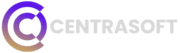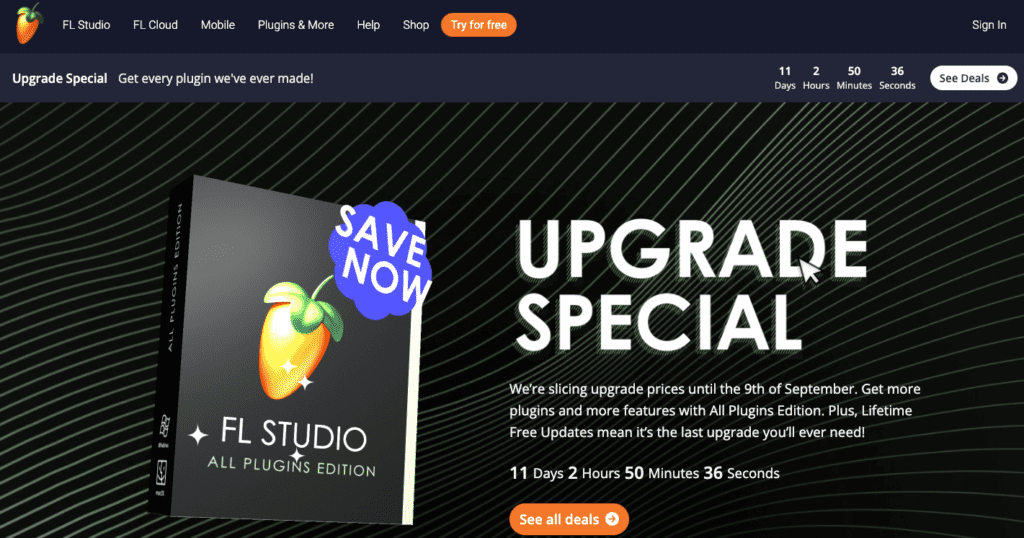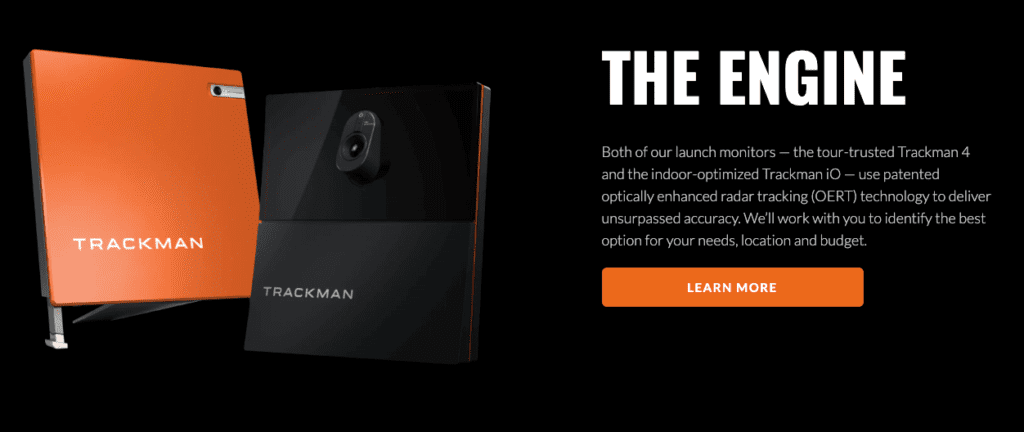Want to know how to turn your designs into stunning embroidery pieces? Looking for the best embroidery digitizing software to make that happen? You’re in the right place!
Let me walk you through the best options out there that can help make your embroidery projects look as polished as you imagine them!
So, what exactly is embroidery digitizing software, and why is it such a game-changer? In simple terms, it’s a tool that converts your artwork—whether it’s a sketch, logo, or image—into a format that an embroidery machine can understand. It takes your designs and breaks them down into stitches, which is pretty awesome when you think about it!
Whether you’re customizing t-shirts, crafting home décor, or working on commercial embroidery projects, this software does all the heavy lifting, turning your creativity into something tangible. If you’re serious about mastering embroidery, choosing the best embroidery digitizing software is a must.
Now, why should you care about picking the right software? Because not all digitizing tools are created equal. Each one offers different features, customization options, and ease of use. Some are perfect for beginners dipping their toes into the world of embroidery, while others are designed for pros who need advanced tools for complex designs.
This guide will help you figure out which software fits your needs best. And trust me, it’s not a one-size-fits-all kind of deal. From affordable options to professional-grade tools, I’ve rounded up the best embroidery digitizing software out there to make sure you find exactly what you’re looking for.
I’ll be walking you through the 21 top-rated software options, each catering to different budgets, skill levels, and types of projects. Whether you need something simple for personal use or an advanced tool for your business, I’ve got you covered!
What is Embroidery Digitizing Software?
Definition and Purpose:
If you’re new to embroidery or just getting into the digitizing world, you might wonder what exactly embroidery digitizing software is. Simply put, it’s a tool that helps you convert digital images into embroidery-ready files that your embroidery machine can read. Whether you’re working on machine embroidery for clothing, home décor, or commercial purposes, this software acts as the translator between your computer and your embroidery machine.
It’s essential for anyone wanting to create custom embroidery designs because it bridges the gap between art and machine-stitched masterpieces. You create a design on your computer, and the software translates it into stitches, ready for your machine to follow.
How It Works:
Now, the process might sound a bit technical, but I’ll break it down for you. Basically, the software takes your design—whether it’s a logo, a drawing, or even a photo—and converts it into a series of commands that your embroidery machine can follow. These commands tell the machine how to stitch the design, what colors to use, and in what sequence.
Think of it as translating one language into another. Your design is in “image language,” and the embroidery digitizing software converts it into “stitch language.” From there, your embroidery machine takes over, stitching your design into fabric. Simple, right? And the cool part is, with the right software, this process can be completely automated or fully customized to your preferences.
How to Choose the Right Embroidery Digitizing Software for Your Needs
Beginner vs. Professional Software
One of the first things to consider is whether the software is suited for beginners or professionals. If you’re new to the world of digitizing, you’ll probably want something that’s easy to navigate with plenty of tutorials. On the other hand, if you’re a seasoned pro, you might need advanced features that allow for complex customization.
The best embroidery software for beginners will prioritize simplicity, while advanced embroidery digitizing tools will offer more sophisticated options for experienced users.
Budget Considerations
Let’s talk money. Some digitizing software can be pretty pricey, while others are more affordable or even free. The key is figuring out what you really need. A free version might be just fine if you’re doing personal projects, but if you’re running a business or working on intricate designs, it might be worth investing in a premium tool.
Friendly tip: If you’re just getting started, it might be best to dip your toes into a free version before going all-in with a premium software. You can always upgrade later when you feel more confident.
Type of Embroidery Projects
Another factor to consider is the type of embroidery projects you’re working on. Are you creating home décor, personalizing clothing, or working on commercial embroidery? Your software needs to match your project type. Some tools are geared towards smaller projects, while others are designed for large-scale production.
Now that we’ve covered the basics, let’s dive into the exciting part: discovering the top 21 best embroidery digitizing software that will help you bring your designs to life!
List of The Best Embroidery Digitizing Software for 2024
Here’s a list of the 21 best embroidery digitizing software for 2024:
1. Brother PE-Design 11 – Best Embroidery Digitizing Software
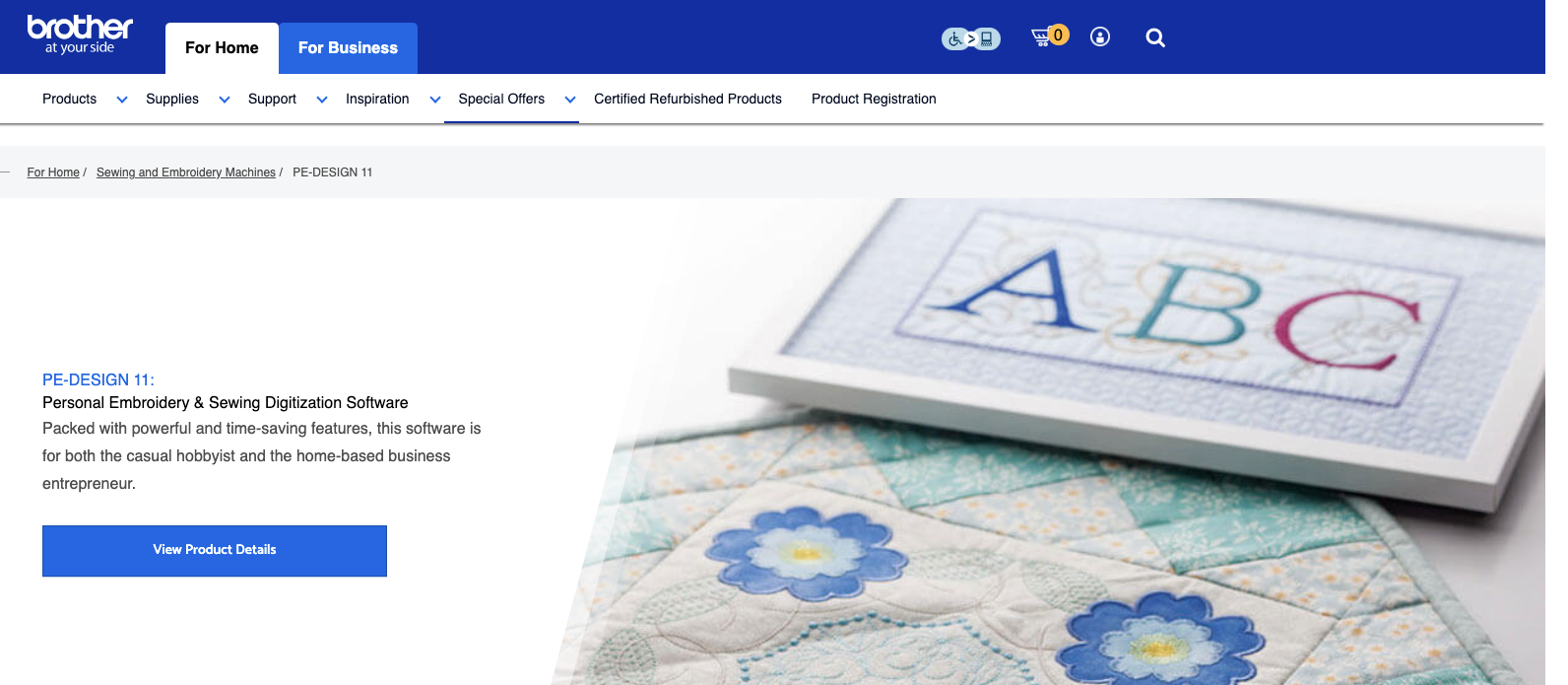
Brother PE-Design 11 is one of the most comprehensive and advanced embroidery digitizing software options, designed specifically for Brother embroidery machines. It’s packed with powerful tools that allow both hobbyists and professionals to create intricate designs with ease.
Features of Brother PE-Design 11:
- Comprehensive design tools for creating and editing custom designs
- Automatic digitizing for faster design conversion
- Over 130 built-in fonts, including 10 small text fonts
- 3D preview of designs to ensure perfect stitching
- Customizable stitch patterns and effects
- Compatible with all Brother embroidery machines
Pros of Brother PE-Design 11:
- Wide range of design options
- High stitch accuracy
- Smooth integration with Brother machines
Cons of Brother PE-Design 11:
- Expensive compared to other options
- Requires a learning curve for beginners
- Only works with Brother machines
Price Range: $900 – $1,200
Best For: Brother machine users looking for advanced design features.
2. Hatch Embroidery Software – Best Embroidery Digitizing Software
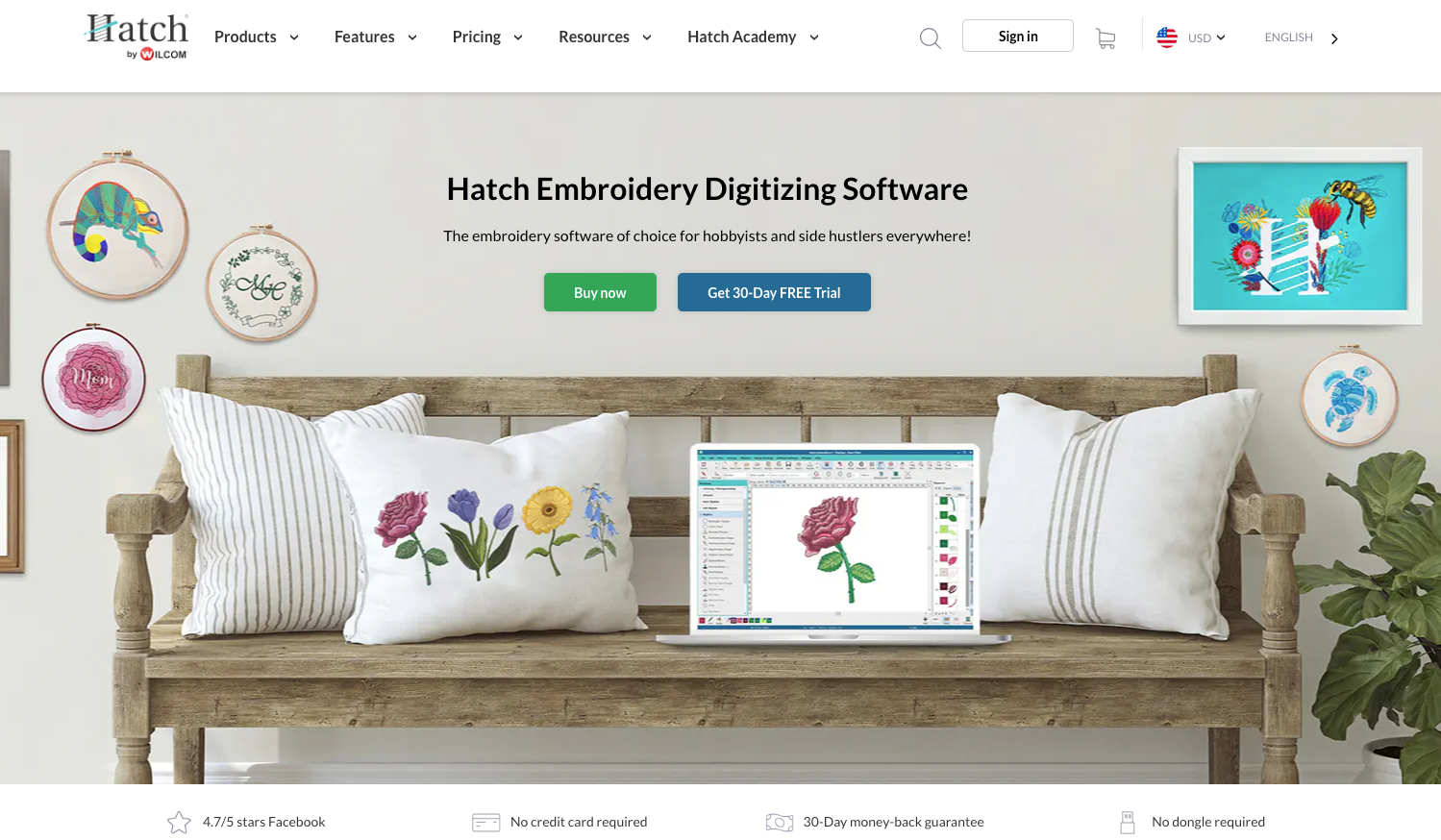
Hatch Embroidery Software is a professional-grade software tailored for those who want total control over their designs. It’s a top choice for users looking for customization, ease of use, and high-quality stitch outputs.
Features of Hatch Embroidery Software:
- Customizable designs with advanced editing tools
- Vector image conversion for precise digitizing
- Over 80 built-in fonts and monogramming options
- Auto-digitizing and manual digitizing modes
- Design resizing with automatic stitch recalculations
- Seamless integration with multiple embroidery machines
Pros of Hatch Embroidery Software:
- Intuitive interface
- Professional-grade features
- Excellent stitch quality and accuracy
Cons of Hatch Embroidery Software:
- Expensive for beginners
- Some advanced features require extra modules
- Steeper learning curve for complex designs
Price Range: $1,000 – $1,500
Best For: Professional embroiderers and advanced hobbyists.
3. Embird – Best Embroidery Digitizing Software
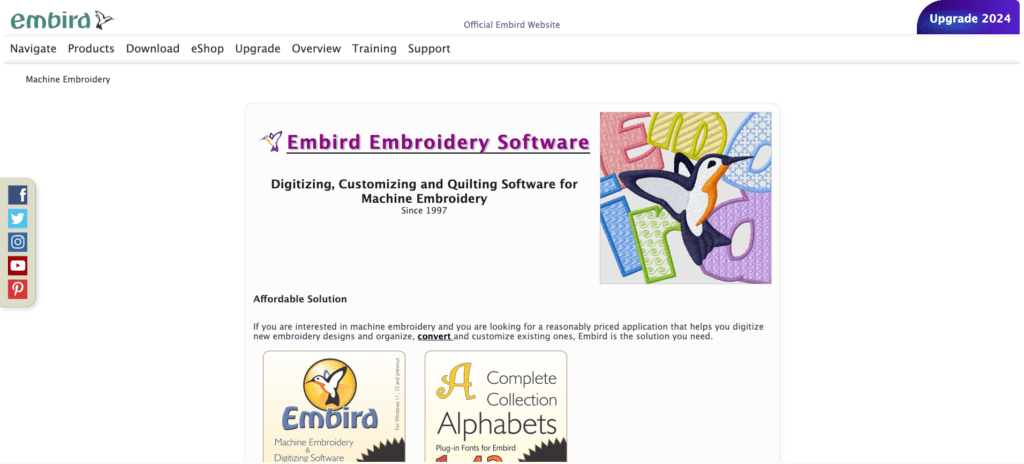
Embird is an affordable and beginner-friendly embroidery software that offers excellent value for money. It’s designed for those looking to start digitizing without a hefty investment.
Features of Embird:
- Easy-to-use interface, perfect for beginners
- Modular structure with add-ons for advanced features
- Built-in design editor for resizing, splitting, and combining designs
- Supports a wide range of embroidery file formats
- Affordable pricing compared to competitors
- Compatible with most embroidery machines
Pros of Embird:
- Budget-friendly
- User-friendly interface
- Expands with additional plugins
Cons of Embird:
- Basic version lacks advanced features
- Some add-ons require extra payment
- Slightly outdated interface
Price Range: $150 – $300
Best For: Beginners looking for an affordable and versatile software option.
4. SewArt – Best Embroidery Digitizing Software
SewArt is a popular choice for those looking for an easy and free-to-use embroidery digitizing software. It’s perfect for users who want a quick way to convert images into stitchable files.
Features of SewArt:
- Simple image-to-stitch conversion
- Supports various image formats (JPG, PNG, etc.)
- Auto-digitizing for quick design creation
- Adjustable color reduction for cleaner designs
- User-friendly interface, ideal for beginners
- Free trial version available
Pros of SewArt:
- Easy to use, even for beginners
- Free or low-cost options
- Quick auto-digitizing tools
Cons of SewArt:
- Limited customization options
- Not ideal for complex designs
- Stitch quality may require adjustments
Price Range: Free – $75
Best For: Beginners or hobbyists seeking free or budget-friendly software.
5. Wilcom Embroidery Studio – Best Embroidery Digitizing Software
Wilcom Embroidery Studio is one of the most advanced software solutions available, designed for professionals who need high-end features for commercial embroidery work.
Features of Wilcom Embroidery Studio:
- Advanced design tools for intricate embroidery
- Professional-grade stitch quality and accuracy
- Extensive font library with over 200 fonts
- Auto-digitizing with manual editing options
- Color management tools for design previews
- Integrates well with other design software like CorelDRAW
Pros of Wilcom Embroidery Studio:
- Industry-leading stitch quality
- Packed with advanced features
- Excellent support and tutorials
Cons of Wilcom Embroidery Studio:
- Expensive
- Requires powerful hardware
- Overkill for beginners
Price Range: $1,500 – $3,000
Best For: Professional embroiderers and commercial businesses.
6. Bernina ArtLink 9
Bernina ArtLink 9 is a free, easy-to-use embroidery software that’s great for simple projects. It’s perfect for users with basic needs or those just starting with digitizing.
Features of Bernina ArtLink 9:
- Free to download and use for basic digitizing
- Simple interface designed for ease of use
- Basic editing tools for resizing and rotating designs
- Design preview with stitch simulation
- Compatible with most Bernina machines
- Saves designs in various file formats
Pros of Bernina ArtLink 9:
- Completely free
- Simple and beginner-friendly
- Works well with Bernina machines
Cons of Bernina ArtLink 9:
- Limited features compared to paid software
- Basic design tools only
- No advanced digitizing options
Price Range: Free
Best For: Beginners or users with basic embroidery needs.
7. TruEmbroidery 3
TruEmbroidery 3 is an embroidery digitizing software specifically designed for Mac users. It’s a high-quality tool that seamlessly integrates with Mac operating systems.
Features of TruEmbroidery 3:
- Mac-compatible with seamless system integration
- Extensive design and editing tools
- Auto-digitizing for fast design creation
- Multi-hooping and design splitting for large projects
- Advanced stitch types and customizable options
- Pre-installed fonts and embroidery patterns
Pros of TruEmbroidery 3:
- Designed for Mac users
- Comprehensive features
- User-friendly for Mac enthusiasts
Cons of TruEmbroidery 3:
- Expensive
- Only available for Mac users
- Limited support compared to other software
Price Range: $1,000 – $1,200
Best For: Mac users looking for high-end embroidery digitizing software.
8. Ink/Stitch (Extension for Inkscape)
Ink/Stitch is a free and open-source embroidery digitizing software that works as an extension for Inkscape. It’s great for those who love community-driven tools and enjoy experimenting with open-source software.
Features of Ink/Stitch:
- Open-source and completely free to use
- Seamless integration with Inkscape
- Supports a wide range of embroidery file formats
- Auto and manual digitizing features
- Community-driven with constant updates and improvements
- Simple to use for basic embroidery tasks
Pros of Ink/Stitch:
- Free and open-source
- Regular updates from the community
- Compatible with many file formats
Cons of Ink/Stitch:
- Limited advanced features
- Requires Inkscape to function
- Can be tricky for beginners
Price Range: Free
Best For: Open-source enthusiasts and hobbyists who want a free, customizable option.
9. Embrilliance Essentials
Embrilliance Essentials is a versatile and easy-to-use software that’s perfect for hobbyists. It’s known for its multi-hoop features and compatibility with various machines.
Features of Embrilliance Essentials:
- Easy design customization for resizing, merging, and editing
- Multi-hoop design creation for larger projects
- Supports a wide range of embroidery file formats
- Built-in fonts for monogramming
- Automatic stitch recalculation when resizing designs
- Runs on both Mac and Windows
Pros of Embrilliance Essentials:
- Multi-hoop functionality
- User-friendly interface
- Affordable compared to high-end software
Cons of Embrilliance Essentials:
- Limited advanced features for professionals
- No auto-digitizing option
- Lacks built-in design libraries
Price Range: $139 – $200
Best For: Hobbyists and home-based embroiderers.
10. Stitch Era Universal
Stitch Era Universal is a cloud-based embroidery software that’s ideal for small businesses and individual users looking for flexibility and convenience.
Features of Stitch Era Universal:
- Cloud-based, allowing access from anywhere
- Supports multiple embroidery file formats
- Built-in design tools for editing and customization
- Scalable depending on the user’s needs (from hobbyist to professional)
- Auto-digitizing with manual adjustment options
- Affordable subscription model
Pros of Stitch Era Universal:
- Accessible from any device with internet access
- Scalable for different skill levels
- Affordable subscription pricing
Cons of Stitch Era Universal:
- Requires internet access for full functionality
- May not be ideal for those who prefer offline use
- Some advanced features come with additional costs
Price Range: $20 – $60 per month (subscription)
Best For: Small businesses and users who prefer cloud-based software.
11. Janome Digitizer MBX v5.5
Janome Digitizer MBX v5.5 is a professional-grade software that’s perfect for commercial use. It’s known for creating high-quality embroidery designs and offering a comprehensive suite of tools for experienced users.
Features of Janome Digitizer MBX v5.5:
- High-quality design creation for commercial purposes
- Advanced editing tools for detailed customization
- Auto-digitizing with manual adjustment options
- Supports multiple embroidery file formats
- Realistic design previews to ensure quality results
- Compatible with Janome machines for seamless operation
Pros of Janome Digitizer MBX v5.5:
- Great for commercial-grade embroidery
- High-quality stitch output
- Comprehensive design tools
Cons of Janome Digitizer MBX v5.5:
- Expensive for hobbyists
- Complex for beginners
- Requires a powerful system to run smoothly
Price Range: $1,200 – $1,500
Best For: Commercial embroiderers looking for professional-grade software.
12. Brother BES 4 Dream Edition
The Brother BES 4 Dream Edition is a versatile embroidery software with wireless capabilities, making it easy to send designs directly to your machine. It also comes with a vast design library, perfect for hobbyists and professionals alike.
Features of Brother BES 4 Dream Edition:
- Wireless design transfer for convenient stitching
- Access to a large design library with over 840 designs
- Built-in fonts for lettering and monogramming
- Cloud-based storage for easy access to designs from anywhere
- Advanced editing tools for resizing and customizing designs
- Compatible with Brother embroidery machines
Pros of Brother BES 4 Dream Edition:
- Wireless capabilities
- Extensive design library
- Cloud storage
Cons of Brother BES 4 Dream Edition:
- Not ideal for non-Brother machine users
- Expensive compared to basic software
- Cloud storage can be limited
Price Range: $900 – $1,100
Best For: Brother machine users who want wireless design transfer and cloud storage options.
13. Floriani Total Control U
Floriani Total Control U is all about giving you total control over your embroidery designs. With realistic design previews and a vast selection of thread charts, it’s a favorite for detailed projects.
Features of Floriani Total Control U:
- Realistic previews of embroidery designs for accuracy
- Extensive thread charts to match your projects perfectly
- Built-in lettering tools for monogramming
- Auto-digitizing and manual digitizing options
- Stitch editing tools for detailed adjustments
- Compatible with most major embroidery machines
Pros of Floriani Total Control U:
- Realistic design previews
- Wide range of thread charts
- Comprehensive editing tools
Cons of Floriani Total Control U:
- Expensive for hobbyists
- Steep learning curve
- Requires a powerful computer for smooth operation
Price Range: $1,000 – $1,300
Best For: Users who want precise control over their embroidery designs and professional-level results.
14. Sierra Embroidery Office
Sierra Embroidery Office is known for its multi-head machine compatibility, making it a great choice for commercial users. Its powerful tools and smooth workflow make it ideal for large-scale embroidery businesses.
Features of Sierra Embroidery Office:
- Multi-head machine compatibility for large-scale embroidery
- Advanced editing tools for precise design customization
- Auto-digitizing with manual editing options
- Supports a wide range of file formats
- Professional-grade design tools for commercial use
- High-speed performance for efficient production
Pros of Sierra Embroidery Office:
- Ideal for commercial use
- Multi-head machine compatibility
- Efficient workflow
Cons of Sierra Embroidery Office:
- Expensive
- Overkill for hobbyists
- Requires professional knowledge
Price Range: $2,000 – $4,000
Best For: Commercial embroidery businesses with multi-head machines.
15. Premier+ 2
Premier+ 2 is a versatile embroidery software that works on both Mac and Windows. It offers a vast range of editing tools and is perfect for users who need flexibility in their workflow.
Features of Premier+ 2:
- Compatible with both Mac and Windows operating systems
- Extensive editing tools for resizing, merging, and customizing designs
- Built-in fonts and monogramming options
- Auto-digitizing for fast design creation
- Design splitting for large projects
- Realistic design previews to ensure quality stitching
Pros of Premier+ 2:
- Mac and Windows compatibility
- Extensive editing tools
- User-friendly interface
Cons of Premier+ 2:
- Expensive compared to other software
- Limited to embroidery-focused functions
- Learning curve for advanced features
Price Range: $1,000 – $1,500
Best For: Mac and Windows users looking for versatile embroidery software.
16. mySewnet Embroidery Software
mySewnet Embroidery Software is a cloud-integrated solution for embroidery enthusiasts. With auto-digitizing tools and cloud storage, it’s ideal for users who want to access their designs from anywhere.
Features of mySewnet Embroidery Software:
- Cloud integration for storing and accessing designs from any device
- Auto-digitizing for quick and easy design creation
- Built-in fonts and monogramming tools
- Real-time design editing with cloud sync
- Design resizing with automatic stitch recalculations
- Compatible with multiple embroidery machines
Pros of mySewnet Embroidery Software:
- Cloud integration
- Easy access to designs from anywhere
- Auto-digitizing tools
Cons of mySewnet Embroidery Software:
- Subscription-based pricing model
- Requires internet access for full functionality
- Limited offline features
Price Range: $20 – $50 per month (subscription)
Best For: Users who prefer cloud-based embroidery software for flexibility.
17. PE-Design Plus 2
PE-Design Plus 2 is a simplified version of Brother’s PE-Design 11, perfect for those who want essential embroidery tools without the complexity of advanced features. It’s user-friendly and ideal for beginners.
Features of PE-Design Plus 2:
- Simplified interface for easy use
- Auto-digitizing for quick design conversion
- Design editing tools for resizing and customizing designs
- Built-in fonts and lettering options
- Compatible with Brother embroidery machines
- Supports multiple file formats for flexibility
Pros of PE-Design Plus 2:
- Easy to use for beginners
- Simplified features
- Affordable compared to PE-Design 11
Cons of PE-Design Plus 2:
- Lacks advanced features for professionals
- Limited design customization
- Only compatible with Brother machines
Price Range: $400 – $600
Best For: Beginners or hobbyists using Brother embroidery machines.
18. Amazing Designs LETTER IT!
Amazing Designs LETTER IT! is a focused software designed for creating stunning embroidery lettering. It’s perfect for those who want to add monograms or custom text to their embroidery projects.
Features of Amazing Designs LETTER IT!:
- Specializes in embroidery lettering and fonts
- Built-in fonts for creating custom text designs
- Simple interface designed for ease of use
- Compatible with most embroidery machines
- Adjustable font size and spacing
- Supports a wide range of embroidery file formats
Pros of Amazing Designs LETTER IT!:
- Easy to use for creating custom lettering
- Great for monograms and text-based designs
- Affordable price point
Cons of Amazing Designs LETTER IT!:
- Limited to lettering features
- Not suitable for creating full designs
- Lacks advanced editing tools
Price Range: $50 – $100
Best For: Users who want a simple tool for embroidery lettering and fonts.
19. CorelDRAW with Wilcom
CorelDRAW paired with Wilcom embroidery software is a powerful combination for graphic designers transitioning to embroidery digitizing. It’s ideal for those who want to convert vector graphics into high-quality embroidery designs.
Features of CorelDRAW with Wilcom:
- Seamless integration with CorelDRAW for vector-to-embroidery conversion
- Advanced editing tools for precise design control
- Auto-digitizing for fast design creation
- Supports multiple embroidery file formats
- Professional-grade design tools for detailed projects
- Compatible with both Mac and Windows
Pros of CorelDRAW with Wilcom:
- Great for graphic designers
- Advanced vector-to-embroidery conversion
- Professional-grade features
Cons of CorelDRAW with Wilcom:
- Expensive
- Requires knowledge of CorelDRAW
- Steep learning curve for beginners
Price Range: $2,000 – $3,000
Best For: Graphic designers transitioning to embroidery digitizing.
20. Bernina Toolbox
Bernina Toolbox is a cloud-based embroidery software that offers an intuitive and simple design experience. It’s perfect for beginners and those who want easy access to their projects from anywhere.
Features of Bernina Toolbox:
- Cloud-based for easy access and storage
- Simple and intuitive interface for beginners
- Built-in fonts and design tools for customization
- Design editing tools for resizing and combining elements
- Compatible with Bernina embroidery machines
- Design splitting for larger projects
Pros of Bernina Toolbox:
- Beginner-friendly
- Cloud-based for easy access
- Intuitive design tools
Cons of Bernina Toolbox:
- Limited advanced features
- Only works with Bernina machines
- Subscription-based pricing
Price Range: $250 – $350
Best For: Bernina machine users looking for a simple and cloud-based embroidery software.
21. TrueSizer
TrueSizer is a free embroidery software that allows users to resize and view their embroidery files without losing stitch quality. It’s a great tool for basic design adjustments and resizing.
Features of TrueSizer:
- Free tool for resizing embroidery files
- Maintains stitch quality during resizing
- Compatible with multiple embroidery file formats
- Basic editing tools for design adjustments
- Realistic design previews for accuracy
- Available as a desktop and web-based version
Pros of TrueSizer:
- Free to use
- Easy resizing without losing quality
- Supports various file formats
Cons of TrueSizer:
- Limited to resizing and basic edits
- Lacks advanced features
- Not suitable for full design creation
Price Range: Free
Best For: Users who need a free tool for resizing embroidery files and basic design adjustments.
Comparison of the Best Embroidery Digitizing Software
Here’s a comparison chart with the best embroidery digitizing software discussed earlier, highlighting key features, pros, cons, price range, and best for each:
| Software | Key Features | Pros | Cons | Price Range | Best For |
|---|---|---|---|---|---|
| Brother PE-Design 11 | Comprehensive design tools, automatic digitizing | Extensive tools, Auto-digitizing, User-friendly | Expensive, Requires powerful hardware | $1,000+ | Professionals using Brother machines |
| Hatch Embroidery Software | Customizable designs, vector image conversion | Great for professionals, Advanced customization, Robust | High learning curve, Pricey | $1,099+ | Professional designers |
| Embird | Affordable, user-friendly for beginners | Easy to use, Budget-friendly, Customizable | Lacks advanced features | $149+ | Beginners or hobbyists |
| SewArt | Easy image-to-stitch conversion | Free version available, Simple interface, Image conversion | Limited features, Lacks advanced tools | Free/$75 | Beginners or casual users |
| Wilcom Embroidery Studio | Advanced features, excellent stitch quality | High-end, Accurate stitch quality, Professional-grade tools | Expensive, Not ideal for beginners | $2,500+ | High-end commercial embroidery |
| Bernina ArtLink 9 | Free, simple digitizing for basic projects | Free, Easy to use, Suitable for basic projects | Limited functionality, Only basic digitizing | Free | Beginners and hobbyists |
| TruEmbroidery 3 | Mac-compatible, seamless integration | Great for Mac users, Integrated design editing | Expensive, Mac-only | $2,250+ | Mac users and professionals |
| Ink/Stitch | Open-source, community-driven | Free, Great for DIY enthusiasts, Good community support | Lacks some advanced features | Free | Open-source enthusiasts |
| Embrilliance Essentials | Versatile, suitable for multi-hoop projects | Multi-hooping, Easy to use, Affordable | Limited advanced features | $139+ | Hobbyists, Multi-hoop projects |
| Stitch Era Universal | Cloud-based, good for small businesses | Cloud accessibility, Business-friendly, Affordable | Requires internet, Learning curve | Subscription-based | Small businesses and freelancers |
| Janome Digitizer MBX v5.5 | High-quality designs for commercial use | Commercial-grade, Reliable, Multi-file format support | Expensive, Best for advanced users | $1,400+ | Commercial embroidery businesses |
| Brother BES 4 Dream Edition | Wireless capabilities, large design library | Wireless design transfer, Large built-in library | Requires subscription for some features | $600+ | Brother machine users |
| Floriani Total Control U | Realistic previews, extensive thread charts | Extensive thread library, High-quality previews | Expensive, Learning curve | $1,699+ | Professional embroiderers |
| Sierra Embroidery Office | Multi-head machine compatibility | Multi-head support, Great for businesses | Expensive, Not beginner-friendly | $3,000+ | Multi-head commercial embroidery |
| Premier+ 2 | Mac and Windows compatibility, extensive editing tools | Cross-platform, Versatile, Advanced editing tools | Expensive, Not ideal for beginners | $1,200+ | Mac and Windows users, professionals |
| mySewnet Embroidery | Cloud integration, auto-digitizing | Cloud integration, Easy auto-digitizing, Seamless updates | Subscription-based, Requires internet | Subscription-based | Designers who need cloud-based tools |
| PE-Design Plus 2 | Simplified version of Brother’s PE-Design 11 | Simplified interface, Easy to use, Affordable | Limited features, Lacks advanced customization | $400+ | Beginners using Brother machines |
| Amazing Designs LETTER IT! | Focus on lettering and fonts for embroidery | Great for fonts, Easy to use, Affordable | Limited to lettering, Lacks digitizing features | $40 | Designers focused on lettering |
| CorelDRAW with Wilcom | Ideal for graphic designers converting to embroidery | Perfect for designers, Versatile tools, Cross-platform | Expensive, Requires CorelDRAW license | $3,000+ | Graphic designers, advanced users |
| Bernina Toolbox | Simple, intuitive, cloud-based for easy access | Easy to use, Cloud-based, Flexible options | Limited advanced tools, Best for basic designs | $799 | Beginners using Bernina machines |
| TrueSizer | Free tool for resizing and viewing embroidery files | Free, Resizing tool, Easy to use | Limited to resizing, No editing features | Free | Hobbyists needing file resizing |
Key Features to Look for in the Best Embroidery Digitizing Software
When it comes to choosing the best embroidery digitizing software, it’s important to focus on the key features that will make your embroidery journey smoother. Let’s go over a few important ones that I always look for when I’m shopping around for digitizing tools.
1. User-Friendly Interface
No one likes complicated software, especially when you’re eager to start stitching. A user-friendly interface is critical, particularly if you’re new to embroidery digitizing. You don’t want to spend hours figuring out where all the tools are hidden.
Take it from me—you want software that feels intuitive, with easy-to-find buttons and settings. You should be able to start a project without spending too much time searching for how to import a file or add a stitch. After all, embroidery is supposed to be fun, not frustrating!
2. Design Customization Options
The ability to customize and tweak your designs is one of the major benefits of good digitizing software. Whether you’re adjusting the stitch length, colors, or fine-tuning the details, you want a tool that gives you control over every aspect of your design.
Some software even lets you create custom embroidery designs from scratch, while others allow you to edit pre-made templates. So, if you’re the type who likes to add personal touches to everything, make sure the software you choose has robust customization features.
3. File Compatibility
Here’s a critical feature—file compatibility. Different embroidery machines use different file formats, like .DST, .PES, or .JEF. You need software that supports the specific file format your machine requires, or else all your hard work will go to waste.
Trust me, nothing is more frustrating than spending hours creating the perfect design, only to realize it can’t be read by your machine because the file format isn’t supported. So, check for machine compatibility and multiple file format options to avoid those headaches.
4. Auto-Digitizing Capabilities
Not everyone wants to spend hours manually digitizing every single detail of their design. If that sounds like you, look for software with auto-digitizing capabilities. This feature automatically converts an image into an embroidery-ready design with minimal input from you.
Imagine uploading a picture and—boom!—your design is ready to stitch. It’s almost magical how fast and easy it can be with the right software. Of course, not all auto-digitizing features are created equal, so you’ll want to find one that balances speed and accuracy.
5. Stitch Accuracy and Quality
At the end of the day, it’s all about the stitches, right? You want software that ensures your designs are translated into smooth, high-quality stitching. Poor stitch accuracy can make even the best designs look messy and unprofessional. The best embroidery digitizing software will focus on precision, ensuring every stitch is perfectly placed.
6. Pricing and Affordability
Not everyone has the budget for high-end software, and that’s okay! There are plenty of affordable digitizing software options out there that still offer excellent features. Whether you’re looking for budget-friendly embroidery tools or don’t mind investing in premium software, you should be able to find something that fits your budget.
7. Support and Learning Resources
Finally, good software comes with strong support and learning resources. Whether it’s tutorials, a customer support hotline, or a community forum, having resources to help you learn is incredibly valuable—especially if you’re just starting out. Having access to learning materials can be a game-changer in mastering your software.
How to Get the Most Out of Your Embroidery Digitizing Software
Tips for Beginners
If you’re just starting out with embroidery digitizing, my first piece of advice is simple: don’t rush! It’s easy to get excited and want to dive headfirst into creating your first design, but taking your time to explore the software’s features can make all the difference. Play around with different tools, test out various stitch types, and don’t be afraid to experiment with customization options.
Friendly tip: The best way to learn is by doing. Don’t worry about making mistakes—that’s how you’ll discover what works best for you. The more time you spend getting familiar with your best embroidery digitizing software, the more confident you’ll feel creating complex designs down the road.
Leveraging Auto-Digitizing Tools
One of the standout features in many software programs is auto-digitizing. This tool can be a real game-changer, especially if you’re short on time or prefer an easier approach to converting artwork into embroidery files. With the best auto-digitizing software, you can upload an image, and the software will automatically convert it into a ready-to-stitch design.
That being said, not all auto-digitizing tools are equal. It’s always a good idea to manually tweak and refine your designs after using auto-digitizing to ensure they stitch out exactly the way you want. It’s fast, but a little extra attention to detail can take your designs to the next level.
Troubleshooting Common Issues
Now, let’s talk about some common hiccups you might run into. We’ve all been there—thread breaks, uneven stitches, or your machine just refusing to cooperate. If you’re having trouble with things like poor stitch quality or thread tension issues, don’t panic! These problems are often related to the design settings in your best embroidery digitizing software.
Here’s a tip: Check your stitch density and the type of fabric you’re using. Sometimes, adjusting the stitch length or experimenting with different stabilizers can solve these frustrating issues. And remember, every embroidery project has its quirks, so don’t be too hard on yourself if it takes a few tries to get everything right.
Maximizing Software with Plugins and Add-ons
To really get the most out of your digitizing software, it’s worth looking into plugins and add-ons. These can help expand the functionality of your software, offering extra features like advanced stitch types, pattern libraries, or even design effects. If your software supports these, adding a plugin can unlock a whole new world of possibilities, especially if you’re working on more complex or detailed projects.
By using these add-ons, you’ll have more creative control and customization options. It’s kind of like leveling up your software—and who doesn’t love extra tools to play with?
Conclusion
So, by now, you’ve seen just how critical it is to choose the best embroidery digitizing software tailored to your needs. Whether you’re a beginner testing the waters or a seasoned pro looking to streamline your process, the right software can make or break your projects. Having a reliable, easy-to-use tool ensures that your designs come to life just the way you imagined.
No matter where you are in your embroidery journey, don’t be afraid to experiment and explore different options. The more you dive into the features of your software, the more comfortable and creative you’ll become. Every design you create helps you learn something new, so embrace that learning curve!
Whether you’re a beginner just dipping your toes in or a seasoned pro looking for a new tool, the right software will take your embroidery skills to the next level. Plus, exploring new features and learning as you go is half the fun!
Now that you’ve learned about the best embroidery digitizing software options, why not try one out for yourself? I’d love to hear how it works for you! Share your experiences and let me know which software helps you create your next embroidery masterpiece. Happy stitching!
FAQs about Best Embroidery Digitizing Software
What is the best software for an embroidery machine?
The best embroidery digitizing software really depends on what you’re looking for—Brother PE-Design 11 is fantastic for Brother machine users, while Hatch Embroidery Software is ideal for professionals needing advanced customization.
What is the best digital file for embroidery?
The most common digital file formats for embroidery are DST and PES. DST is widely used in commercial machines, while PES is great for Brother and Babylock machines.
How do I digitize my own embroidery designs?
To digitize your own embroidery designs, you’ll need digitizing software. Start by importing your image, converting it into a stitch format using auto-digitizing or manual tools, and adjusting stitch types. Programs like Hatch Embroidery and Embird are perfect for this.
Does Embird have auto-digitizing?
Yes, Embird does offer auto-digitizing features, but it also gives you the option to manually digitize your designs if you want more control.
Why is embroidery digitizing software so expensive?
Embroidery digitizing software can be pricey because of the complex algorithms and features required to convert intricate designs into stitches that machines can read. The software often includes advanced editing tools, auto-digitizing, and high-end support, making it a significant investment.
What is better than embroidery?
If you’re looking for something beyond embroidery, consider screen printing or heat transfer. They offer more flexibility for large quantities or intricate color gradients, but nothing beats the tactile, durable finish of embroidery!
What is the difference between DST and PES?
DST files are mostly used by commercial embroidery machines, while PES files are primarily for Brother and Babylock home embroidery machines. PES files tend to be more user-friendly for beginners.
What is embroidery digitizing software?
Embroidery digitizing software is what takes your design—whether it’s a logo, photo, or sketch—and converts it into a stitch file that your embroidery machine can understand and sew out. It’s like translating a picture into embroidery language!
What software creates PES files?
Most embroidery digitizing software can create PES files, but Brother’s PE-Design 11 and Hatch Embroidery Software are some of the most popular options for this file type.
Is embroidery digitizing profitable?
Absolutely! With the right skills and tools, embroidery digitizing can be very profitable. Many businesses or hobbyists sell digitized designs, offer custom embroidery services, or create personalized products.
Can CorelDraw digitize for embroidery?
Yes, when paired with Wilcom embroidery software, CorelDRAW becomes a powerful tool for digitizing designs. This combo is great for graphic designers transitioning to embroidery.
What is Chroma software?
Chroma is embroidery digitizing software known for its intuitive interface and advanced features. It’s great for both beginners and professionals looking for high-quality stitch conversions.
Is Embird free?
No, Embird is not free, but it’s much more affordable than many other digitizing software options out there. They do offer a trial version if you want to give it a go before committing.
Which software is used for embroidery designs?
There are several options, including Hatch Embroidery, Wilcom Embroidery Studio, and Brother PE-Design 11. Each has its own strengths depending on your needs.
How do I digitize a logo?
To digitize a logo, import it into embroidery software, outline the shapes, assign stitch types, and adjust the stitch order. Some programs, like Hatch, have auto-digitizing to make the process faster.
How much is a digitizing fee?
Digitizing fees typically range from $10 to $50 per design, depending on the complexity of the logo or artwork.
Does Adobe have embroidery software?
No, Adobe doesn’t offer embroidery software, but many designers use Adobe Illustrator or Photoshop to create initial designs and then import them into digitizing software like Wilcom.
What is the most expensive embroidery?
The most expensive embroidery projects are usually custom or high-end fashion pieces, especially if they involve intricate designs, rare materials, or extensive labor. Digitizing and stitching large, detailed designs can also drive up costs.
What is the best free embroidery digitizing software?
Ink/Stitch is a popular open-source extension for Inkscape and a great free option. For basic resizing and file conversions, you can also try TrueSizer.
Which embroidery software is best for beginners?
Embird and SewArt are excellent choices for beginners. They’re user-friendly, affordable, and come with all the basics you’ll need to get started.
Can I convert an image to embroidery stitches?
Yes, you can use the auto-digitizing feature in software like Hatch or PE-Design 11 to convert an image into stitch-ready embroidery files.
How do I choose the best embroidery digitizing software?
It depends on your skill level, budget, and the type of projects you’ll be working on. For professionals, Wilcom or Hatch is ideal. Beginners might prefer Embird or SewArt.
What is auto-digitizing?
Auto-digitizing is a feature in many embroidery software programs that automatically converts images into embroidery designs. It’s a huge time-saver but might require some tweaks for perfect results.
Is there embroidery software for Mac?
Yes! TruEmbroidery 3 and Premier+ 2 are both compatible with Mac, offering seamless integration for Apple users.
What is multi-hooping in embroidery?
Multi-hooping allows you to create larger designs by splitting the design across multiple hoopings. Embrilliance Essentials is known for handling multi-hoop projects with ease.
Can I use embroidery software on a tablet?
Some cloud-based embroidery software, like Stitch Era Universal, allows you to work on tablets. However, most desktop software requires a PC or Mac for full functionality.
What’s the best embroidery digitizing software for commercial use?
For commercial use, Wilcom Embroidery Studio and Sierra Embroidery Office are top picks. They offer advanced features and support for multi-head machines, perfect for business owners.
How do I resize an embroidery design without losing quality?
Use software like TrueSizer to resize embroidery designs. It ensures that stitch density adjusts automatically, maintaining the quality of the design.
Are there embroidery software programs that work with cloud storage?
Yes! mySewnet Embroidery Software integrates with the cloud, letting you store and access your designs from anywhere.
What’s the best embroidery software for lettering?
Amazing Designs LETTER IT! focuses specifically on fonts and lettering. It’s a great option if you’re primarily adding text to your designs.